Top Website Performance Optimization Tips for 2025

In the visually-driven world of beauty, a slow website is the digital equivalent of a smudged lipstick—it ruins the first impression. For salon owners, lash artists, and estheticians, every extra second a client waits for your portfolio to load or your booking page to appear is a potential lost appointment. A fast, seamless online experience isn't just a technical detail; it's a core part of your brand's promise of quality and professionalism. To truly appreciate the financial and reputational damage a sluggish site can inflict, it's vital to first grasp the fundamental importance of your website and understanding its role as a digital storefront in today's market.
This guide cuts through the technical jargon, offering clear, actionable website performance optimization tips specifically designed for businesses like yours. We will provide easy-to-follow, step-by-step instructions that you can implement to reduce bounce rates, improve your search engine rankings, and create an online presence that's as flawless as the services you offer. Forget vague advice; you will learn practical techniques from image compression and lazy loading to advanced caching strategies, all tailored to enhance the user experience and drive more bookings.
1. Image Optimization: Create Stunning Visuals Without the Lag
For beauty businesses, high-quality visuals are non-negotiable. Your website needs stunning before-and-after photos, product shots, and service galleries to attract clients. However, large, unoptimized images are one of the biggest culprits behind slow-loading websites, as they often account for the majority of a page's total data.
Image optimization is the process of reducing the file size of your images without sacrificing noticeable quality. This is achieved through compression, choosing the right file format, and ensuring images are sized correctly for different devices. By implementing this key website performance optimization tip, you can dramatically decrease page load times, which directly impacts user experience and can even boost your search engine rankings.
Actionable Steps You Can Take:
Here are simple steps business owners can take to optimize their images:
- Compress Your Images: Before uploading any photo to your website, use a free online tool like TinyPNG or a desktop app like ImageOptim. Simply drag and drop your image, and the tool will make the file smaller. This single step can significantly speed up your gallery and portfolio pages.
- Use Modern Formats (Ask Your Developer): Ask your web developer to implement the "WebP" image format. It offers better quality at smaller file sizes than traditional JPEGs. They can set it up so that older browsers still see the standard JPEG, ensuring everyone has a good experience.
- Enable Lazy Loading: This feature stops your website from loading all images at once. Instead, images only load when a visitor scrolls down to them. If you use WordPress, many themes have this feature built-in, or you can use a plugin like WP Rocket to enable it with a single click.
The following infographic highlights just how critical image optimization is for your website's performance.
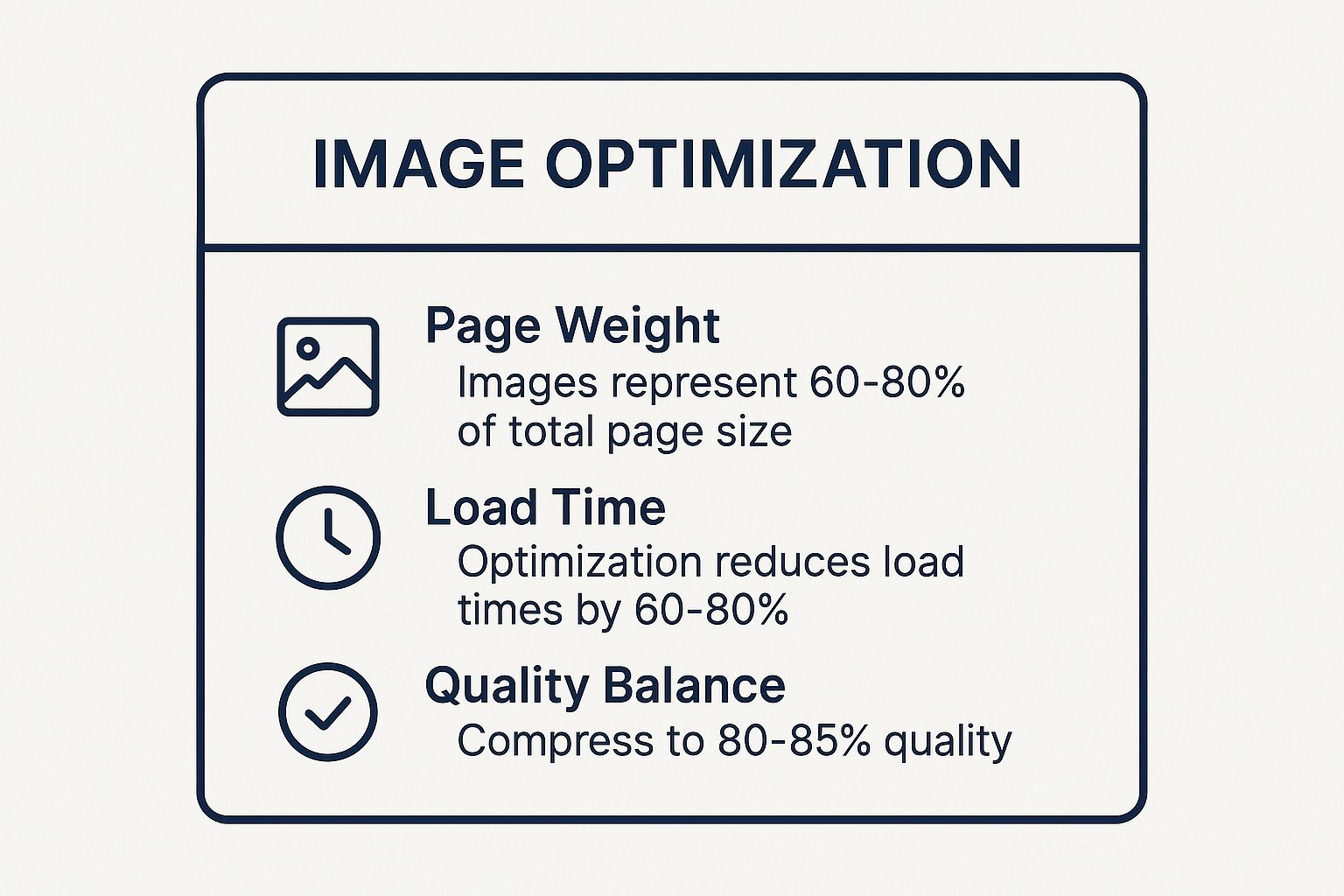
As the data shows, focusing on image optimization presents a massive opportunity to improve site speed by targeting the heaviest assets on your page.
2. Content Delivery Network (CDN): Deliver Content at Global Speeds
Imagine a client in London trying to view your salon's portfolio, which is hosted on a server in Los Angeles. The distance creates a delay, or latency, as the data travels across the globe. A Content Delivery Network (CDN) solves this problem by creating copies of your website on servers around the world, delivering content from the location closest to each user.
A CDN stores copies of your static assets like images, CSS, and JavaScript files on its network. When a visitor accesses your site, the CDN serves these files from the nearest server, drastically reducing the distance the data needs to travel. This is a crucial website performance optimization tip that reduces latency, accelerates load times, and enhances reliability. A CDN can make your site feel instantly faster for visitors, no matter where they are.

Actionable Steps You Can Take:
Implementing a CDN is more straightforward than it sounds, and many services offer free plans perfect for small businesses.
- Sign Up for a Free CDN: Create an account with a provider like Cloudflare. Their free plan is powerful enough for most small businesses and includes basic CDN services and security features.
- Follow the Setup Wizard: Cloudflare provides a simple step-by-step guide. You'll enter your website domain, and it will scan your site. The most technical step is changing your "nameservers" at your domain registrar (like GoDaddy or Namecheap), and Cloudflare provides clear instructions on how to do this.
- Enable Caching: In your CDN's dashboard, ensure that caching is enabled for your static assets like images, CSS, and JavaScript. This is usually on by default but is worth double-checking. This tells the CDN to start storing copies of your files on its global network.
By distributing your content closer to your audience, a CDN enhances your site's performance and strengthens its reliability, forming an essential part of your broader digital marketing strategy. Read more about leveraging powerful digital marketing tips for your small business on gohappybeauty.com.
3. Minification and Compression: Shrinking Your Code for a Faster Site
While your website's stunning visuals are what clients see first, the underlying code (HTML, CSS, and JavaScript) is the engine that makes it all run. This code often contains extra spaces and comments that help developers but are unnecessary for browsers. These extras add up, bloating your files and slowing down your site.
Minification and compression are two powerful website performance optimization tips that work together to shrink this code. Minification removes the unnecessary characters, and compression makes the files even smaller before sending them to a visitor's browser. This process can significantly reduce your code's file size, leading to a much faster and more responsive website for your clients.
Actionable Steps You Can Take:
For most business owners, the easiest way to handle this is with a plugin.
- Use a Performance Plugin: If your site is on WordPress, install a plugin like WP Rocket or Autoptimize. In the settings, look for options like "Minify CSS files" and "Minify JavaScript files" and simply check the boxes to enable them.
- Enable Gzip Compression: This is a server-level setting that compresses your files. Most quality web hosts have this enabled by default. You can also enable it through the plugins mentioned above, often with a single click in the caching or optimization section.
- Check with Your Host: If you're unsure, contact your web hosting provider's support team and ask, "Is Gzip or Brotli compression enabled for my website?" They can confirm it for you and turn it on if it's not.
By slimming down your site's code, you reduce the amount of data a client's browser has to download, directly improving load times. This streamlined performance not only enhances user experience but also plays a vital role in your overall conversion rate optimization best practices.
4. Lazy Loading: Deliver Content Exactly When It’s Needed
Imagine a client walks into your salon. You wouldn't present every single service option, product, and portfolio picture to them all at once. Instead, you'd show them what's relevant as they ask. Lazy loading applies this same principle to your website, making it one of the most effective website performance optimization tips for content-heavy sites.
Lazy loading is a technique that defers the loading of non-critical resources like images and videos until the moment they are needed, typically right before they scroll into the user's view. This drastically reduces the initial page load time, getting your most important content, like your booking button and primary services, in front of potential clients faster.

Actionable Steps You Can Take:
Implementing lazy loading is easier than ever before.
- Check if It's Already Active: If you're using WordPress (version 5.5 or newer), basic lazy loading for images is enabled automatically. Many modern website themes and builders also include it by default.
- Use a Plugin for More Control: For more comprehensive lazy loading (including videos and iframes), a performance plugin like WP Rocket is your best friend. In its settings, you can easily enable lazy loading for images, videos, and other media with a simple checkbox.
- Exclude Key Images: Make sure that images at the very top of your page, like your logo or main hero banner, are not lazy loaded. Some plugins allow you to exclude specific images. Loading these first is critical for a good user experience and better performance scores.
By strategically loading assets only when necessary, you reduce initial data usage and create a faster, more fluid browsing experience that keeps visitors engaged with your portfolio and services.
5. Caching Strategies: Serve Your Content at Lightning Speed
Imagine a client wants to re-book their favorite service. Instead of your website having to build the page from scratch every time they visit, caching allows their browser or your server to remember and instantly show a pre-built version. Caching is a powerful website performance optimization tip where frequently accessed data is temporarily stored, drastically reducing the work your server has to do.
This process significantly speeds up your site, especially for returning visitors. For a beauty business, this means your booking pages, service menus, and galleries load almost instantly. A good caching strategy can make your site feel incredibly fast and responsive, ensuring clients have a smooth browsing experience every time they come back.
Actionable Steps You Can Take:
For business owners, the simplest way to implement caching is with a dedicated plugin.
- Install a Caching Plugin: For WordPress sites, installing a plugin like W3 Total Cache or WP Rocket is the most effective step. Once installed, their default settings provide an immediate performance boost.
- Enable Page Caching: In your plugin's main settings, ensure that "Page Caching" is turned on. This creates static, ready-to-go HTML files of your pages, which is one of the most effective ways to speed up your site.
- Enable Browser Caching: Look for a setting called "Browser Caching" and make sure it's enabled. This tells your visitors' web browsers to save static files (like your logo and CSS) on their own computers, so the site loads much faster on their next visit.
6. Critical CSS and Above-the-Fold Optimization
When a visitor lands on your salon or spa's website, their first impression is formed in milliseconds. They see what’s immediately visible, or "above the fold," before they even think about scrolling. The browser, however, usually waits to load all your site's styling (CSS) before showing anything, which can create a frustrating delay and an initial blank screen.
Critical CSS is an advanced website performance optimization tip that fixes this. It identifies the minimum styles needed to display the top part of your page and loads them first. The rest of the styling loads in the background. This allows your main banner, navigation, and call-to-action buttons to appear almost instantly, dramatically improving how fast your site feels to a visitor.
Actionable Steps You Can Take:
This is a more technical optimization, but modern tools make it accessible.
- Use a Premium Plugin: The easiest way for a business owner to implement Critical CSS is with a premium performance plugin like WP Rocket. It offers a feature to "Optimize CSS Delivery" which can generate the necessary Critical CSS for you with a single click.
- Test After Enabling: After turning this feature on, be sure to view your website on both desktop and mobile devices, especially in an incognito window. This optimization can sometimes cause small visual glitches, so it's important to check that everything still looks perfect.
- Prioritize the Mobile View: Ask your developer or use a tool that prioritizes the mobile experience. Since most users visit from their phones, ensuring the top of your site looks great on a small screen is the most important goal of this technique. These website design best practices ensure a great first impression.
7. Database Query Optimization: Speed Up Your Booking System
Your salon's booking system, client records, and service menus all rely on a database to store and retrieve information. When a client books an appointment or you look up their history, your website sends a request, or "query," to this database. Inefficient queries can take a long time to process, leading to a slow, frustrating experience for both your staff and your clients trying to book online.
Database query optimization is the process of making these interactions faster and more efficient. For a beauty business, this means faster appointment scheduling, quicker access to client notes, and a smoother checkout process. While this is a behind-the-scenes task, it has a direct impact on the user experience.
Actionable Steps You Can Take:
This is a more technical task, but here’s how you can address it as a business owner.
- Keep Your Platform Updated: The simplest step is to always keep your website platform (like WordPress), your theme, and all your plugins updated. Developers often release updates that include performance improvements and more efficient database queries.
- Use a High-Quality Host: Choose a managed WordPress hosting provider like Kinsta or WP Engine. These hosts specialize in WordPress and have server environments that are highly optimized for fast database performance, taking care of much of the technical work for you.
- Perform Regular Database Cleanup: Use a plugin like WP-Optimize to clean up your database. It can remove old post revisions, spam comments, and other unnecessary data that can bloat your database and slow it down over time. Schedule it to run automatically once a month.
8. Upgrade Your Protocol with HTTP/2 and HTTP/3
Behind the scenes, your website relies on a protocol called HTTP to communicate between your server and a client's browser. The older version, HTTP/1.1, could only handle one request at a time, creating a bottleneck that slowed down sites with many elements like images and scripts—common for beauty and salon websites.
Modern protocols like HTTP/2 and HTTP/3 can handle multiple requests at once over a single connection. This makes your site much faster, especially for pages with many images, like your service gallery or portfolio. This upgrade is a crucial website performance optimization tip that significantly reduces delays.
Actionable Steps You Can Take:
Ensuring you're on a modern protocol is often easier than it sounds.
- Choose a Modern Host: Most reputable web hosting companies (like SiteGround, Kinsta, or WP Engine) have already upgraded their servers to support HTTP/2 by default. When choosing a host, check that this is a listed feature.
- Use a CDN: A service like Cloudflare automatically enables HTTP/2 for your website, even if your host doesn't support it. This is one of the easiest ways to get the benefits of the new protocol.
- Verify Your Protocol: Use a free online tool like the KeyCDN HTTP/2 Test to check if your website is already using the newer protocol. Simply enter your website's URL, and it will tell you instantly.
9. Code Splitting and Dynamic Imports: Load Only What You Need
Modern websites, especially those with features like online booking systems or interactive galleries, often rely on a large amount of JavaScript. By default, browsers must download and process all of this code before the page becomes fully interactive, which can leave clients waiting.
Code splitting is an advanced website performance optimization tip that breaks up this large file into smaller chunks. These chunks are then loaded on-demand only when the user needs them. For example, the code for your booking calendar only loads when a client clicks the "Book Now" button. This drastically reduces the initial load time, making your site feel much quicker.
Actionable Steps You Can Take:
This is a highly technical task, best handled by a professional. Here’s what you can do as a business owner.
- Discuss with Your Developer: If your site feels slow and has many interactive features, mention "code splitting" to your web developer. Ask them if it's possible to implement it to only load scripts for features when they are actually used on a page.
- Choose Performance-Focused Themes/Plugins: When selecting new themes or plugins, look for ones that are described as "lightweight," "performant," or "modular." These are often built with modern techniques like code splitting in mind, so they don't load unnecessary code on your pages.
- Prioritize for a Future Redesign: If you're planning a website redesign, make "implementing code splitting for better performance" a key requirement for your developer. Building a site with this approach from the start is much easier than adding it later.
Website Performance Optimization: 9-Tip Comparison
| Item | Implementation Complexity 🔄 | Resource Requirements ⚡ | Expected Outcomes 📊 | Ideal Use Cases 💡 | Key Advantages ⭐ |
|---|---|---|---|---|---|
| Image Optimization | Medium – requires ongoing maintenance and format compatibility checks | Moderate – tools, CDN recommended | Load time reduction by 60-80%, bandwidth savings | Sites with heavy image usage; e-commerce, media | Dramatically faster load times; better mobile UX |
| Content Delivery Network (CDN) | Medium – setup and cache management required | High – subscription cost and third-party reliance | Load time reduction 30-50%, improved reliability | Global audience, high traffic websites | Reduced latency; enhanced security; load balancing |
| Minification and Compression | Low-Medium – automated build integration needed | Low – CPU overhead during compression | File size reduction up to 90%, faster downloads | Websites with many CSS/JS/HTML assets | Easy implementation; significant bandwidth savings |
| Lazy Loading | Low-Medium – requires JS or native support | Low – minimal resource overhead | Initial load time improved by up to 50% | Content-heavy pages with images/videos | Reduced bandwidth use; improves Core Web Vitals |
| Caching Strategies | High – complex cache invalidation and setup | Moderate – memory use and tooling | Response times improved by 200-300% | High-traffic sites needing scalability | Dramatic performance boost; reduced server load |
| Critical CSS & Above-the-Fold Optimization | High – automated extraction and build process needed | Moderate – build tools and maintenance | Perceived load improvement 40-60% | Sites focused on fast first paint and user perception | Faster first contentful paint; reduced render-blocking |
| Database Query Optimization | High – requires DB expertise and monitoring | Moderate – indexing overhead | Response times from seconds to milliseconds | Data-driven sites with complex queries | Better scalability; reduced resource usage |
| HTTP/2 and HTTP/3 Implementation | Medium – server config and HTTPS required | Low – no extra resources besides certs | Load times improvement 20-40% | Modern web apps requiring fast connection handling | Multiplexing; reduced overhead; improved security |
| Code Splitting & Dynamic Imports | High – build setup complexity and debugging | Moderate – increased requests and tooling | Initial load reduction 50-70% | Large JS apps with multiple routes/components | Smaller bundles; improved caching; better performance |
Transform Your Website From Sluggish to Stunning
We've explored an extensive toolkit of website performance optimization tips, from foundational practices like meticulous image optimization to more advanced strategies such as implementing HTTP/3 and code splitting. The journey from a sluggish, underperforming site to a stunning, high-speed digital storefront is built upon these very steps. Each tip, whether it's setting up a CDN to deliver your portfolio images globally or minifying code to shave off precious kilobytes, contributes to a single, crucial goal: creating a seamless and delightful experience for every potential client who visits your site.
Think of your website as your digital salon or studio. Just as you wouldn't want a client waiting in a long line, you don't want them waiting for a slow page to load. The techniques discussed, including lazy loading and strategic browser caching, are the digital equivalent of an efficient, well-managed front desk that gets visitors to their desired destination-your services and booking page-without any friction.
Your Actionable Roadmap to a Faster Website
The key takeaway is that website performance isn't a one-time fix but an ongoing commitment to excellence. You don't have to implement everything at once. Instead, approach it strategically.
Here are your immediate next steps:
- Start with the Quick Wins: Begin with the most accessible yet impactful tasks. Run your site through Google PageSpeed Insights to get a baseline score. Then, focus on image optimization and implementing browser caching. These two areas often provide the most significant performance boosts with the least technical effort.
- Tackle Minification and Lazy Loading: Once your images are handled, move on to minifying CSS and JavaScript files using a simple plugin. Simultaneously, enable lazy loading for images and videos below the fold. This ensures your most critical content, like your services menu and booking button, appears almost instantly.
- Explore Advanced Techniques Gradually: As you become more comfortable, you can explore setting up a CDN or investigating Critical CSS generation. These more technical website performance optimization tips can elevate your site from simply "fast" to "exceptionally responsive," further enhancing your brand's professional image.
Mastering these concepts is invaluable. A faster website directly translates to higher search engine rankings, lower bounce rates, and, most importantly, more completed bookings. It signals to your clients that you are professional, detail-oriented, and value their time, reinforcing the high-quality experience they can expect from your beauty services. A swift, beautiful website isn't just a technical achievement; it's a powerful business asset that works tirelessly to grow your client base.
Ready to skip the technical headaches and get a stunning, high-performance website designed specifically for beauty professionals? The team at gohappybeauty builds lightning-fast, SEO-optimized websites that let you focus on what you do best: making your clients look and feel amazing. Explore our solutions at gohappybeauty and see how we can elevate your online presence today.
Grow your beauty business
Our focus is, and always will be, helping you improve your online presence and generate more business from your website. That is what we do, for you.

