Salon Inventory Management System Simplified

Let’s be honest—if you’re still using a clipboard or a jumbled spreadsheet to track your salon’s inventory, you’re flying blind. A salon inventory management system is the tech that finally turns the lights on, moving your business away from frantic, last-minute stock counts and into the modern era.
It's a specialized tool designed to automatically track every single retail product and professional supply, giving you a real-time, no-fluff picture of your salon's financial pulse. The goal? To make sure you always have what you need for a service or a sale, without tying up precious cash in products that just sit there collecting dust.
Understanding Your Salon Inventory Management System

Think about your inventory for a second—every bottle of shampoo, tube of color, and can of hairspray is literally cash sitting on your shelves. Without a smart system to watch over it, that cash can easily vanish through waste, expired products, or missed retail opportunities.
A salon inventory management system is your command center for that cash. It transforms a chaotic stockroom into an organized, profitable asset. It’s not just about telling you what you have; it’s about giving you the insights to make smarter moves. You'll see which products fly off the shelves, which ones are duds, and exactly how much color is used for a balayage. That’s the kind of data that builds a stronger business.
From Manual Chaos to Automated Control
So many salon owners start with a clipboard or a basic spreadsheet. It works… for a little while. But as your business grows, that manual approach quickly turns into a major headache, full of costly errors and wasted time. It creates blind spots that are quietly draining your bank account.
An automated system cuts right to the heart of those problems. It syncs up with your point-of-sale (POS) and booking software, connecting all the dots in your daily operations.
- When a client buys a bottle of conditioner? The system automatically subtracts it from your retail count. No manual entry needed.
- When a stylist does a color service? The system can track the precise amount of developer and color used, deducting it from your back-bar inventory.
- When you're running low on a bestseller? It sends you an alert and can even draft a purchase order for you, ensuring you never have to tell a client, "Sorry, we're out."
Actionable Insight: An inventory system is way more than a digital checklist. It’s a strategic tool that actively stops revenue leaks by cutting down on product waste, freeing up your cash flow, and making sure you’re always ready to serve your clients and close a sale.
To see just how big a difference this makes, let’s compare the old way with the new way.
Manual Tracking vs Automated System Key Differences
This quick table breaks down the practical differences between juggling spreadsheets and letting a modern system do the heavy lifting for you.
| Feature | Manual Tracking (Spreadsheets/Clipboard) | Automated System |
|---|---|---|
| Accuracy | Prone to human error, typos, and forgotten entries. | Highly accurate with real-time updates from sales and services. |
| Time Spent | Hours of weekly or monthly physical counts and data entry. | Minimal. The system automates most tracking tasks. |
| Ordering | Guesswork. Leads to overstocking or running out. | Data-driven. Uses sales velocity to suggest smart orders. |
| Reporting | Basic and time-consuming to create. Hard to spot trends. | Instant, detailed reports on bestsellers, profit margins, and usage. |
| Waste & Theft | Hard to track and identify discrepancies. | Easily spots anomalies, reducing loss from waste or shrinkage. |
As you can see, the switch isn't just about convenience—it's about running a tighter, more profitable ship.
The entire industry is waking up to this. The global market for these systems was recently valued at around USD 600 million and is expected to double to roughly USD 1.2 billion by 2033. This isn't just a trend; it's a fundamental shift toward running salons with data, not just intuition.
Ultimately, the goal is to stop reacting to empty shelves and start proactively managing your assets. To truly understand what this technology can do for your bottom line, it's worth exploring the principles of comprehensive inventory management. Mastering this is the key to finding hidden profits and making your salon run smoother than ever.
The Non-Negotiable Features Your System Must Have
Think of a solid salon inventory management system as your salon's trusty co-pilot—the one that keeps you from flying blind and running out of your best-selling conditioner mid-rush. It's all about having the right tools to give you crystal-clear visibility into what you actually have on hand.
These aren't just fancy add-ons; they're the core features that prevent those heart-stopping moments when a client asks for a product and you realize the shelf is empty.

First up, you absolutely need real-time stock tracking. This is the magic that tells you instantly what's on your shelves because it updates your inventory the second a product gets scanned at checkout. No more awkward "let me check the back" moments while a client waits.
What Real-Time Tracking Really Does For You
- No More Guesswork: Get instant alerts when your stock dips below your set reorder point.
- Price Services Smarter: Accurately track back-bar product usage for every appointment to nail down your service costs.
- Oversee Multiple Locations: If you run more than one salon, you can see what’s happening across all your sites from a single dashboard.
Next on your must-have list is automated purchase ordering. Honestly, this is like having a personal assistant who handles the tedious task of restocking. A good system will draft your orders, group items by vendor, suggest how much to buy, and send it off for your final approval.
We're talking about a feature that can save salon owners up to 20 hours of manual work every single month.
Then you need low-stock alerts—and I mean smart alerts, not just another notification to ignore. These are the ones that cut through the noise and tell you exactly when it's time to reorder, ensuring you never run out of that cult-favorite hairspray again.
Why You Can’t Afford to Ignore Back-Bar Tracking
Tracking your professional supplies—like hair color, developers, or treatment vials—is a total game-changer for profitability. It gives you the hard data to price your services with confidence.
For example, you might discover that a balayage service uses 15% more product than a standard root touch-up. Armed with that knowledge, you can adjust your pricing so that hidden costs stop eating away at your profit margins.
- Actionable Example: One salon adjusted their highlight prices after realizing just how much lightener they were going through, boosting their service profit margin overnight.
- Actionable Example: Another saved $1,200 last quarter simply by cutting down on over-ordering color tubes they didn't need, all thanks to accurate tracking.
And it's not just us saying it. Recent research shows that 64% of salons are using tech platforms for everything from booking to inventory. You can dive deeper into the numbers with these beauty salon statistics from NimbleAppGenie. It just underscores how essential an integrated system has become.
Finally, round out your checklist with multi-location support and user permissions. You want your stylists to see only what's relevant to them, while managers get a bird's-eye view of every location. It’s all about control and security.
Your Quick Feature Checklist
- Real-Time Stock Tracking
- Automated Purchase Ordering
- Smart Low-Stock Alerts
- Detailed Back-Bar Usage Tracking
- Multi-Location Support & User Permissions
These five features are the engine of a truly effective salon inventory management system. When you focus on these fundamentals, you can easily cut through the marketing fluff and choose a solution that genuinely makes your day-to-day operations smoother and more profitable.
How This Looks in the Real World
Sunrise Salon, a client of ours, implemented a platform with these five features and saw a 30% drop in product waste within just two months. Better yet, their retail revenue jumped 15% because their team was freed up to focus on client conversations instead of stock counts.
Getting started is simpler than you think. First, take a hard look at your current workflow to see where the disconnects are happening. Then, schedule demos with systems that nail every item on this checklist. Finally, plan your first inventory count during a slow period to see those real-time updates and alerts in action.
Actionable Insight: Investing in these core features means you'll spend less time chasing down products and more time building the client relationships that grow your business.
Unlock Hidden Profits With Smart Inventory Data
A modern salon inventory management system does way more than just count bottles on a shelf—it's a treasure map for your business. The X marks the spot for higher profits, fiercely loyal clients, and a team that’s genuinely excited to sell. It's the difference between guessing what you need and knowing what makes you money. Smart data flips your entire business model from reactive to proactive.

The insights you get from this data create a ripple effect of profitability across your whole salon. It’s all about making small, smart adjustments that lead to big financial wins over time.
Turn Stagnant Stock Into Cash Flow
We’ve all seen them: those products collecting dust on the bottom shelf, untouched for months. That’s not just inventory; that’s cash, tied up and doing absolutely nothing for your business. A good system instantly flags these slow-moving products, giving you the nudge you need to take action.
Instead of letting them expire, you can get creative. Run a flash sale or bundle them with your bestsellers to get them moving. For instance, why not offer a free, slow-moving styling cream with the purchase of a popular shampoo and conditioner set? You not only convert that dead stock back into cash but also introduce clients to a product they might just fall in love with.
Actionable Insight: Think of your inventory system as your financial watchdog. It tells you which products are your star players and which ones are just warming the bench, so you can put your money where it will actually grow.
This kind of strategic thinking is a game-changer for your bottom line. To really get a grip on the financial impact, it’s worth understanding typical beauty salon profit margins and seeing how smart inventory control directly pumps them up.
Build Loyalty And Empower Your Team
What happens when a client's absolute favorite retail product is always on the shelf when they need it? You build unshakable trust and loyalty. A solid salon inventory management system makes sure your bestsellers are never out of stock, creating a reliable, professional experience that keeps clients coming back.
But it goes beyond just tracking what you have. A powerful system helps you set up effective inventory reorder strategies so you can stop guessing and start ordering based on real data.
This data also becomes fuel for your team's success. By tracking retail sales per stylist, you can:
- Create fair incentive programs: Reward your top performers with bonuses based on actual sales figures, not just a hunch.
- Spot training opportunities: If a stylist is lagging in retail, you can offer them targeted coaching on product knowledge or sales techniques to build their confidence.
When you get inventory right, you're not just preventing overstocking or stockouts. You're making your salon more efficient, more profitable, and a place clients genuinely love to visit. Your data is the key.
How to Choose the Right System for Your Salon
Picking the right salon inventory management system can feel like a massive chore, but if you break it down, it's a lot less intimidating. Think of it like a client consultation; you need to understand your salon’s unique personality and pain points before you can "prescribe" the perfect solution. The goal is to find software that fits your business like a glove, not some one-size-fits-all jacket that's either suffocating or swallowing you whole.
Your first move? A totally honest needs assessment. It’s time to get real about where your salon is today and where you want it to be in a few years. This isn't about chasing the flashiest software with a million bells and whistles. It's about finding the most effective tool for your specific, day-to-day challenges.
Start With a Salon Self-Audit
Before you even think about watching a single software demo, you need a crystal-clear picture of what you actually need. Take a moment to ask yourself a few direct questions. This little self-audit will create a baseline for your search and save you from getting sidetracked by cool features you’ll honestly never use.
- Salon Size and Complexity: Are you a solo stylist renting a chair, a small boutique with a handful of stations, or a growing brand with multiple locations? The scale of your business is the single biggest factor in determining what kind of system you need.
- Budget Reality: What’s a realistic monthly or annual budget you can truly commit to? And remember, frame this as an investment that will pay for itself by cutting waste and boosting retail sales—not just another line item on your expense sheet.
- Tech-Savviness: How comfortable are you and your team with new tech? Be honest. A super intuitive, user-friendly interface is absolutely essential for getting everyone on board quickly with minimal drama.
- Integration Needs: Does this new system need to play nice with your current booking software and point-of-sale (POS) terminal? Making sure these systems talk to each other automatically is a massive time-saver and headache-preventer.
This decision tree gives you a great visual for how your salon’s size, budget, and tech needs can point you toward the right type of system.
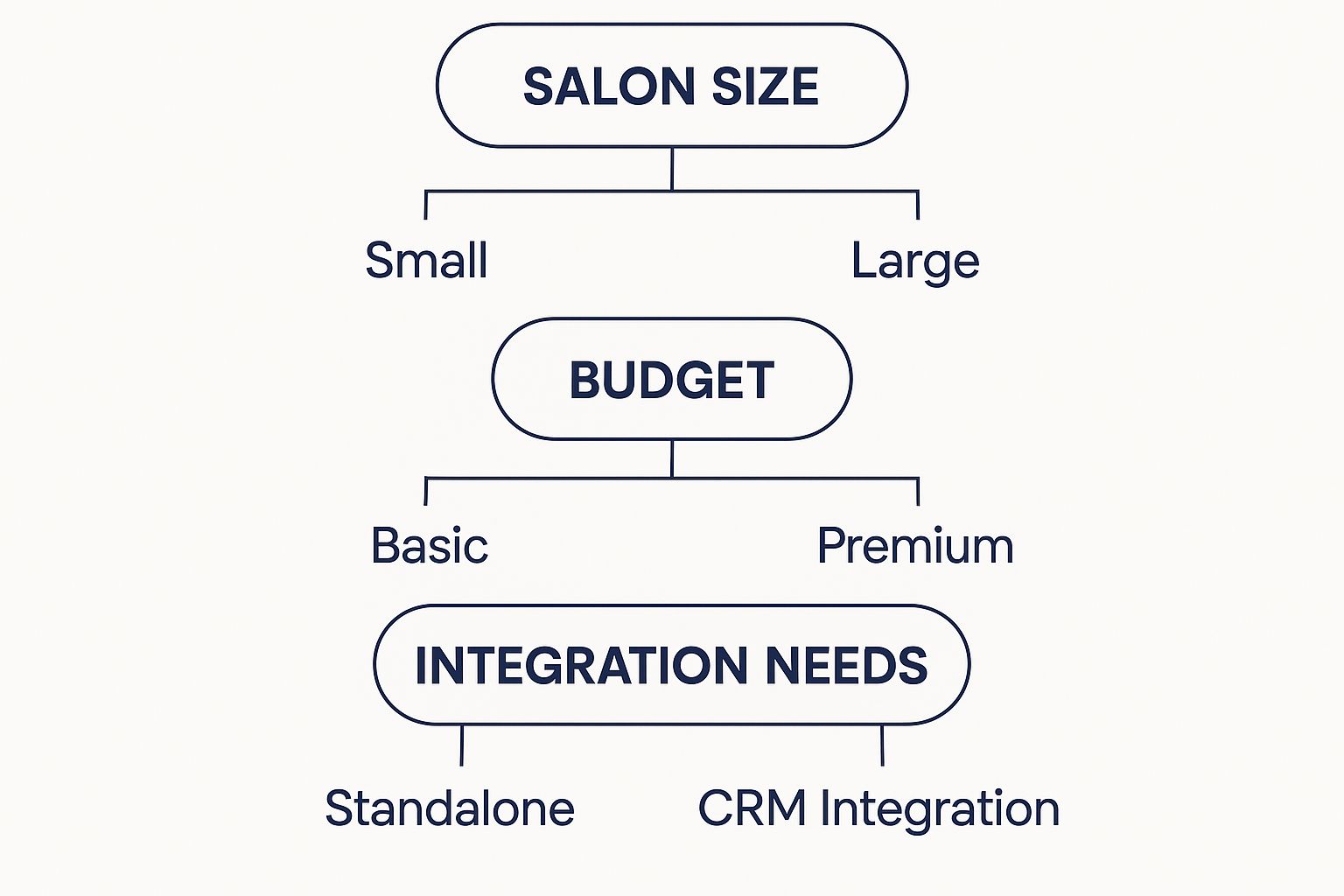
The main takeaway here is simple: there is no single “best” system. The right choice is the one that perfectly matches your salon’s unique operational DNA.
Your Essential Demo Checklist
Once you’ve narrowed down your list to a few promising candidates, it’s demo time. This is your moment to see the software in action and really grill the sales reps. Don't be shy—this is a major business decision, and you need to get all the facts.
To make sure you're comparing apples to apples, it's a good idea to go into each demo with a checklist. This helps you stay focused on what truly matters for your salon's day-to-day operations and future growth.
Software Evaluation Checklist
| Evaluation Criteria | Question to Ask | Importance (High/Medium/Low) |
|---|---|---|
| Ease of Use | "Can you walk me through a common daily task, like adding new stock?" | High |
| Onboarding & Training | "What does your training process for my team look like, and what support is available after we go live?" | High |
| Customer Support | "If we have an issue on a busy Saturday, what’s your typical response time?" | High |
| Reporting & Analytics | "Show me how I can run a report on my best-selling products and identify slow-moving stock." | High |
| Integration Capability | "Does this system integrate smoothly with my [booking software] and [POS system]?" | Medium |
| Scalability | "If we add another location or more stylists, how easily can the system grow with us?" | Medium |
| Hardware Requirements | "What specific hardware (computers, barcode scanners, etc.) do we need to run this?" | Low |
| Total Cost of Ownership | "Beyond the subscription fee, are there any setup, training, or support costs I should know about?" | High |
Using a checklist like this ensures you don't get swept up in a slick sales pitch and forget to ask about the essentials. It’s your secret weapon for making a confident, well-informed choice.
A smart decision also means looking ahead. Keeping up with the latest beauty industry trends for 2024 can help you pick a system that not only solves today's inventory headaches but is ready to grow with your business tomorrow.
Your Step-by-Step Implementation Guide
Switching to a new salon inventory system can feel like a massive project, but it doesn’t have to be a headache. The secret isn't flipping a switch overnight and hoping for the best. It's about breaking it down into a few clear, manageable steps to get a smooth rollout that actually helps your team and doesn't throw your daily flow into chaos.
Think of it like this: a great implementation starts with great prep. Before you even log into the new software, you need to get your house in order.
Step 1: Get Your Product Data Ready
This is your foundation. Think of it as creating the blueprint for your new digital stockroom. The goal here is to pull all of your essential product info into one organized spot, usually a simple spreadsheet. This is the file you’ll upload to bring your new system to life.
For every single product you carry—both for retail and back-bar—you'll need to list:
- Product Name: The full, official name of the item.
- SKU or Barcode Number: Absolutely crucial for making checkouts and stock-takes a breeze with a scanner.
- Supplier/Vendor: Who you buy it from.
- Unit Cost: What you actually pay for one bottle or tube.
- Retail Price: What the client pays at the register.
Getting this clean and correct from the get-go will save you from some major headaches down the line. A tidy data file makes the initial upload a snap and ensures your reports are accurate from day one.
Step 2: Your First Physical Count
With your data sheet ready, it’s time for the most critical part of this whole process: your first full, wall-to-wall physical inventory count. This count sets the starting point for your new system—it's the "ground truth." Accuracy here is totally non-negotiable, since every report, alert, and order suggestion will be based on these initial numbers.
Here’s how to make it as painless as possible:
- Schedule it during off-hours. Trying to count products while clients are in and stylists are busy is a recipe for disaster. Plan it for a day you’re closed or have your team stay a couple of hours after closing.
- Work in teams of two. This is a classic for a reason. Have one person count and the other record. This simple "check and balance" system slashes the risk of mistakes.
- Use a "zone" strategy. Don’t try to tackle the whole salon at once. Break it up into small, logical areas—the front retail display, the back-bar closet, each color station, the dispensary. Conquer one zone at a time.
Actionable Tip: As you finish counting a zone, stick a Post-it note on it. This dead-simple trick prevents you from accidentally counting an area twice or, worse, missing one entirely. It’s the key to a complete and accurate count.
Step 3: Configure Your System Settings
Okay, you've done the hard work on the floor. Now it's time to bring that into the digital world. Upload your product spreadsheet and then plug in the physical counts you just took. This is also when you'll customize the software to match how your salon actually runs.
The most important settings to dial in are your reorder points and low-stock alerts. For a best-selling shampoo, you might set the reorder point at 10 units and have a low-stock alert ping you when you're down to 5. This is what puts your ordering on autopilot and saves you from that sinking feeling of running out of a client's favorite product.
Step 4: Train Your Team (The Right Way)
Let's be real: a system is only as good as the people who use it every day. Your team's buy-in is everything. Don't just give them a bland tutorial on the software—show them why this change is going to make their lives easier and help the salon thrive.
Create simple, visual cheat sheets for the most common tasks, like how to ring up a retail sale or how to mark a bottle of developer as used from the back-bar. When you show your team how the salon inventory management system gets rid of annoying guesswork and helps them have what they need, when they need it, you won't just get compliance. You'll get enthusiastic fans.
Common Questions About Salon Inventory Systems
Making the switch to a new system is a big deal for your salon, and it's totally normal to have a few questions. You want to feel confident you're making the right call. So, let's dive into the most common questions salon owners ask and get you the straightforward answers you need.
Is an Inventory System Affordable for a Small Salon?
Absolutely. The old idea that a powerful salon inventory management system is just for big-name, multi-location chains is completely outdated. Today, many of the best systems are designed specifically with small businesses in mind, offering flexible monthly plans that won’t break the bank.
The trick is to stop thinking of it as an expense and start seeing it as an investment. The money you’ll save by slashing product waste, stopping accidental over-ordering, and actually boosting your retail sales often pays for the monthly fee—and then some. For many salons, it quickly becomes one of the most profitable tools they own.
Actionable Insight: A quality system tracks both your retail products and the professional back-bar supplies used during services. It can automatically deduct product used for each appointment, giving you exact data on service costs so you can price everything for maximum profitability.
How Long Does It Take to Get Started?
Honestly, the biggest lift is your initial stock-take—that first physical count of every single product. Once you get that done, most user-friendly systems can be learned by you and your team in under a week. The best software companies provide easy-to-follow tutorials and have support teams ready to help make it a smooth ride.
Just plan for a few dedicated hours to train your team. This isn't just about showing them which buttons to push; it's about getting them excited for how the new system will make their jobs easier.
Do I Need to Buy a Special Barcode Scanner?
Not necessarily! While a dedicated barcode scanner is super fast and a lifesaver for busy, high-volume salons, it’s not a must-have to get started. Many modern inventory platforms come with a mobile app that lets your team use their smartphone’s camera as a scanner.
This is a fantastic, budget-friendly way for a newer or smaller salon to get all the perks of scanning technology without having to buy extra hardware right away. It makes the whole system accessible to any salon owner, no matter the size of their budget.
Can It Help with Other Salon Policies?
While its main job is tracking products, the data you get from it can absolutely support other parts of your business. For instance, having a crystal-clear picture of your product usage and costs can help you strategically price your services.
Plus, having clean records of product sales tied to specific appointments is incredibly useful if you ever need to look back at a client's history. This level of detail and professionalism goes hand-in-hand with other smart business practices, like having solid salon cancellation policies to protect your time and revenue.
Ready to build a stunning website that showcases your beautiful salon and brings in new clients? At gohappybeauty, we create SEO-optimized websites designed specifically for beauty professionals like you. Check out gohappybeauty.com to see how we can help your business shine online.
Grow your beauty business
Our focus is, and always will be, helping you improve your online presence and generate more business from your website. That is what we do, for you.

