Online Booking for Hairdressers: A Step-by-Step Guide

Imagine your appointment book filling up with clients, even while you're deep in a complex color correction or long after you've locked up for the night. This isn't a fantasy; it's the reality of using online booking for hairdressers. This guide provides actionable steps to implement a system that modernizes your salon and boosts your bottom line.
Why Your Salon Needs Online Booking Now
The way clients schedule has changed. Phone tag and paper calendars are relics of the past. Today's clients live on their phones and expect to book everything instantly, on their own time. An online booking system acts as your tireless, 24/7 digital receptionist, capturing appointments from night owls and early risers alike. This shift from a manual to an automated process is a game-changer for growth.
Meeting Modern Client Expectations
Adopting this technology is about meeting your clients where they are. By offering a simple, self-service way to book, you remove friction and create a polished, professional experience from the first click. This frees up your front desk staff from the phone, allowing them to focus on giving incredible service to clients in the salon. Implementing online booking for hairdressers is one of the most powerful business process automation examples a salon can adopt.
Actionable Insight: By automating your appointment scheduling, you’re not just cutting down on tedious admin work. You’re sending a clear message that your salon is a forward-thinking business that respects your clients' time.
The numbers back this up. The global salon services market was valued at $247 billion in 2024 and is projected to hit nearly $447.76 billion by 2032. A huge driver of this growth is the widespread adoption of online booking platforms that make scheduling appointments effortless for clients.
To see the shift, take a look at the data.
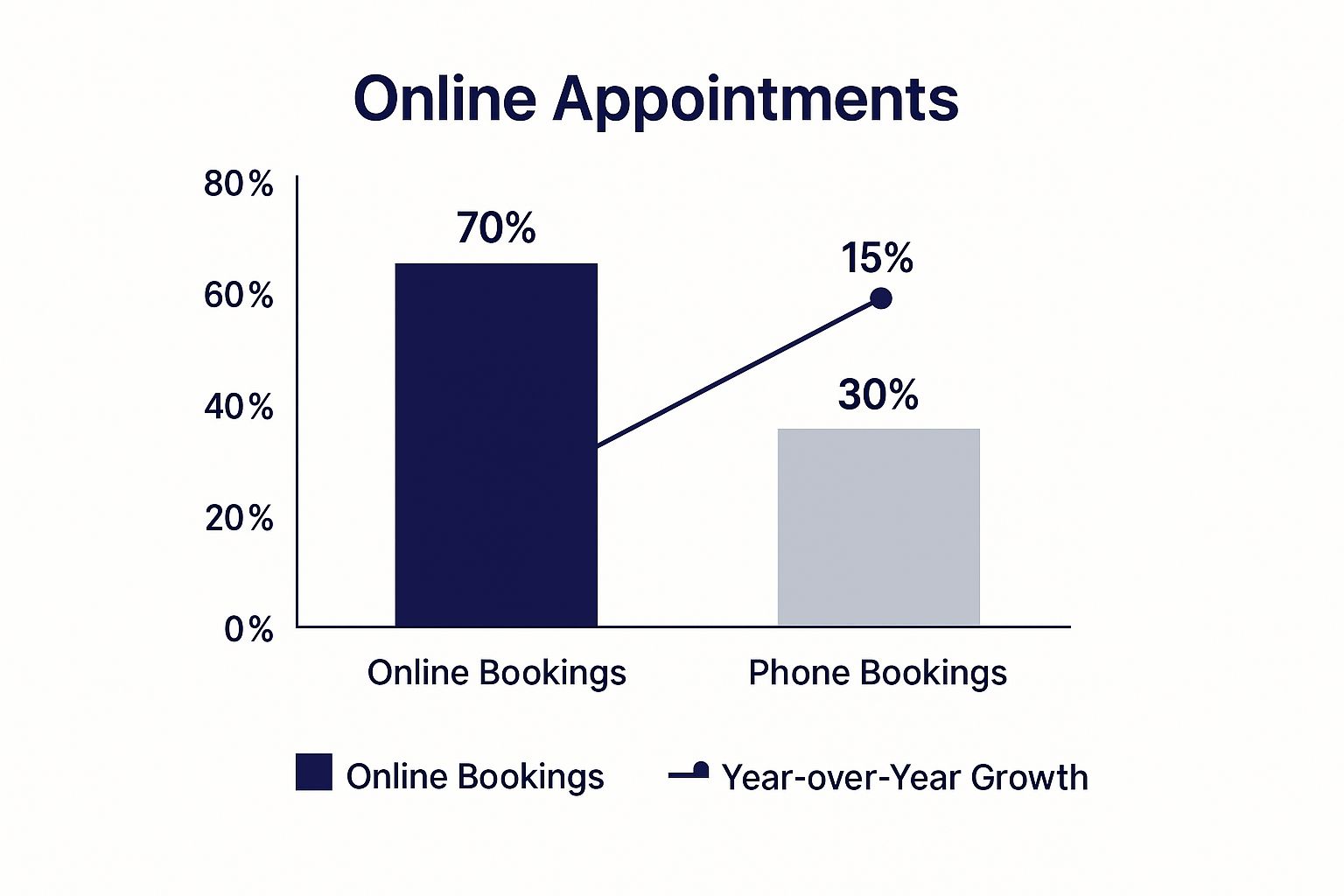
As you can see, online booking isn't just a small slice of the pie—it's become the dominant way clients prefer to schedule. Implementing it is essential for building a smarter, more efficient business.
Manual vs. Online Booking: A Quick Comparison
Seeing the side-by-side differences makes the benefits clear. Here’s a quick breakdown of how a traditional booking process stacks up against a modern online system.
| Feature | Manual Booking (Phone/Walk-in) | Online Booking System |
|---|---|---|
| Availability | Limited to your salon's business hours. | 24/7, allowing clients to book anytime, anywhere. |
| Staff Time | Requires constant staff attention to answer calls and manage the calendar. | Frees up staff to focus on in-salon clients and higher-value tasks. |
| Client Experience | Can involve phone tag, waiting on hold, and potential scheduling errors. | Instant, convenient, and gives clients control over their appointments. |
| Reminders | Requires manual calls or texts to confirm appointments, which is time-consuming. | Sends automated email and SMS reminders, reducing no-shows significantly. |
| Data & Insights | Offers little to no data on booking trends or client history. | Gathers valuable data on your busiest times, popular services, and client behavior. |
| Marketing | Disconnected from your marketing efforts. | Can be integrated with social media and email marketing for direct booking links. |
Sticking with manual methods means leaving money on the table and creating unnecessary work. An online system doesn't just replace the paper book; it revolutionizes how you manage your time and connect with your clients.
An online booking system does more than just fill a calendar; it helps you build a smarter, more profitable business that runs smoothly even when you're not behind the chair.
The Real-World Benefits for Your Salon

An empty chair from a no-show is a direct hit to your income and throws off your entire day. An online booking system is your best defense against this common problem.
Slash No-Shows and Secure Your Revenue
No-shows and last-minute cancellations are silent killers of salon profitability. An online system tackles this head-on by automating confirmations and reminders. Simple, automated SMS appointment reminders are a total game-changer. These nudges feel like a professional courtesy to clients while quietly ensuring your schedule stays packed.
Actionable Step: To add another layer of security, configure your system to require a deposit or hold a card on file to secure a booking.
When a client has a financial stake in their appointment, their commitment level skyrockets. This practice not only protects your revenue but also filters for serious, reliable clients who respect your time and policies.
This means less time stressing about empty slots and more time giving amazing service to the clients in your chair.
Capture Bookings 24/7
Your salon might close at 7 PM, but potential clients are planning their weeks at all hours. If they have to call you during business hours, you're missing out. A 24/7 booking portal is like having a receptionist who never sleeps, capturing appointments from:
- The mom organizing her family's schedule late at night.
- The professional who can't make personal calls at their desk.
- The person planning their weekend on a Friday evening.
Every appointment booked while you're off the clock is income you would have otherwise lost. This constant availability positions your salon as modern and convenient—a business that fits into your clients' busy lives.
How To Choose The Right Booking System
With countless software options available, picking the right one can feel overwhelming. This guide will help you identify exactly what to look for in an online booking for hairdressers system that works for your salon. Choosing a booking system is like hiring a new team member; it needs the right skills to support your daily operations and long-term growth.
Core Features You Cannot Ignore
Before getting distracted by flashy add-ons, focus on the non-negotiables. If a system doesn’t have these core features, move on.
Here’s your essential checklist:
- Multi-Stylist Calendar Management: The system must let you manage separate schedules for each stylist, clearly showing their individual availability and the services they offer.
- Customizable Service Menu: You must be able to list every service with custom prices and, most importantly, precise timings. This prevents a client from booking a 30-minute slot for a three-hour color correction.
- Secure Online Payment Processing: Taking deposits or full payments online is your best defense against no-shows. It secures your time and revenue.
Actionable Insight: Look for systems that include a simple client database (CRM). This lets you store client notes, track visit history, and keep color formulas on file, helping you deliver a personalized "wow" experience every time.
The salon world is going digital fast. The market is projected to skyrocket from $232.6 billion to $429.8 billion between 2025 and 2035, with tools like online booking driving that growth.
This chart shows just how big that jump is expected to be.
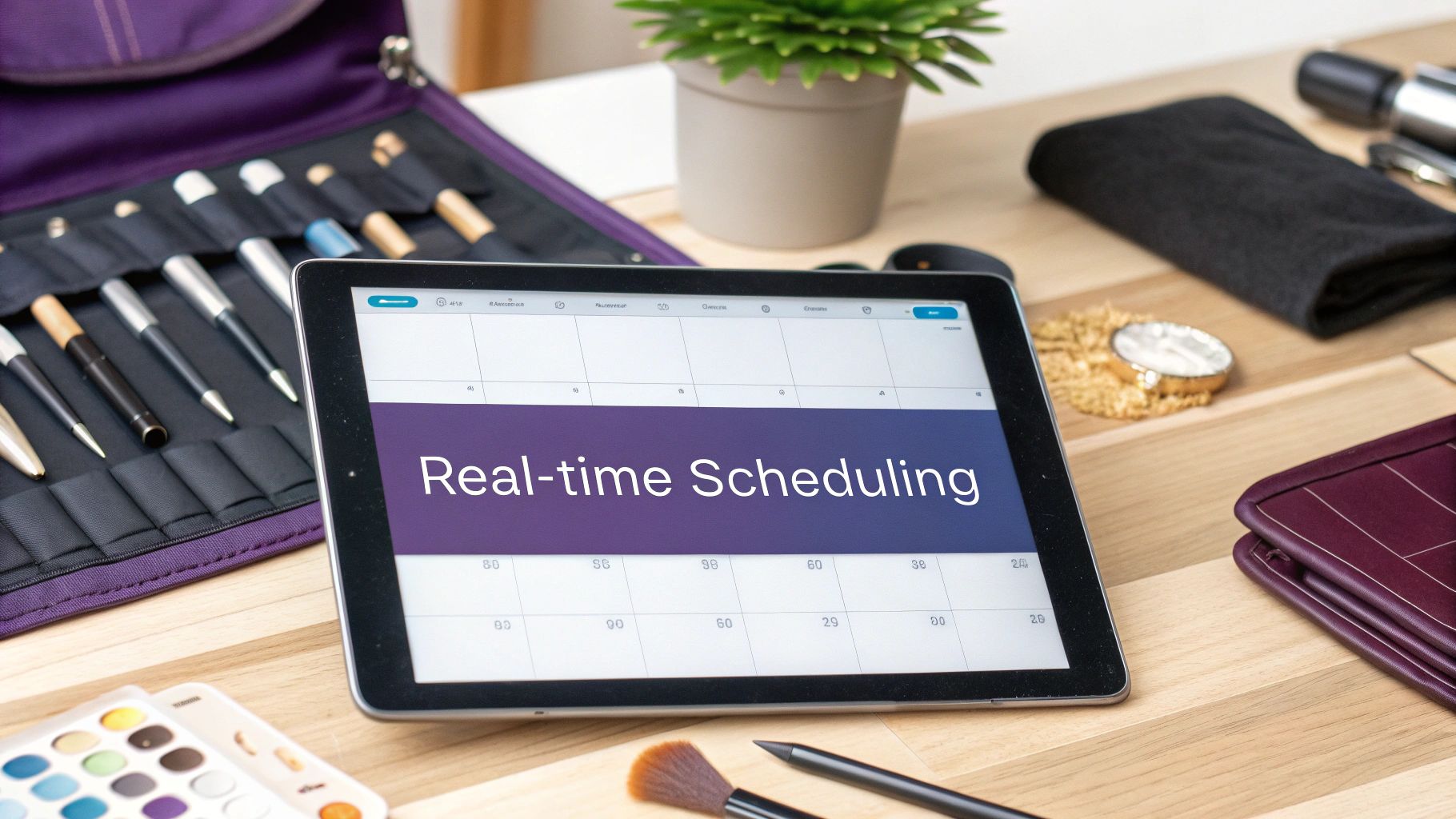
This upward trend is impossible to ignore. Adopting the right digital tools isn't just about staying current; it's about staying in business.
Beyond The Basics: Features For Growth
Once you've covered the essentials, look for features that will help you scale your business, boost profits, and make your life easier.
Valuable growth-focused features to look for:
- Automated Reminders: A system that automatically sends email and SMS reminders will drastically cut down on no-shows, putting pure profit back in your pocket.
- Simple Reporting: Good software should provide easy-to-read reports on your busiest days, most popular services, and top-performing stylists. Use this data to make smart business decisions.
- Website Integration: Ensure the system integrates seamlessly with your website. While most offer a simple "Book Now" button, a truly professional look makes it feel like a natural part of your site. Our small business website templates are designed to make this integration flawless.
To help you decide, here's a quick breakdown of what you need versus what's great for growth.
Essential vs Advanced Online Booking Features
| Feature Category | Essential (Must-Have) | Advanced (Nice-to-Have) |
|---|---|---|
| Scheduling | Multi-stylist calendars, customizable service durations, and simple appointment booking. | Waitlists, recurring appointments, and resource management (e.g., booking a specific color processing room). |
| Client Management | Basic client database with contact info and appointment history. | Detailed client profiles with notes, formulas, photos, and purchase history. |
| Payments | Secure online deposits and payments to reduce no-shows. | Point of Sale (POS) integration, gift card sales, and membership/package management. |
| Communications | Manual or automated appointment confirmations. | Two-way SMS messaging with clients and automated email/SMS marketing campaigns. |
| Reporting | Basic sales and appointment reports. | In-depth analytics on client retention, staff performance, and inventory tracking. |
Think of the "Essential" column as your foundation. The "Advanced" column features are the tools that help you grow smarter, not just work harder. By weighing these features against your salon's needs, you can find a partner that helps you grow your brand and delight your clients.
Your Simple Setup and Launch Plan

You've picked your system—now it's time to get it running. This isn’t about becoming a tech wizard; it's about following a clear roadmap. Think of it like setting up a new station: organize your tools, define your offerings, and make it inviting. Here are four simple steps to get your online booking for hairdressers live.
Step 1: List and Define Your Services
First, tell your new system exactly what you do to prevent booking mix-ups. This is the menu your clients will order from, so be precise. For every single service, you need to set two key details:
- Accurate Duration: How long does it really take? Be realistic and consider adding a buffer for cleanup. A "Women's Cut & Style" might be 60 minutes, while a "Full Balayage" could block out 180 minutes or more.
- Clear Pricing: List the starting price for each service. If prices vary, use notes like "starts at" or "consultation required" to manage client expectations.
Step 2: Create Your Stylist Profiles and Schedules
Next, build a profile for each stylist to personalize the experience and give you full control over the calendar. This allows clients to book with their favorite pro.
For each stylist, follow these steps:
- Build their profile: Add their name and a professional, friendly photo.
- Assign their services: Link each stylist only to the services they are qualified to perform.
- Set their work schedule: Input their exact working hours for each day of the week. This is how the system determines their availability.
This ensures that if a client wants a color appointment with Sarah on a Tuesday, the system only shows them Sarah's available slots for the color services she offers.
Actionable Insight: Setting up individual stylist schedules is the key to preventing double-bookings. It turns your booking system into a smart, automated manager for your whole team.
Step 3: Establish Your Business Rules
Now it’s time to set your boundaries. Configure clear policies that protect your time and income. The system automates these rules, so you only have to set them once.
Key rules to configure:
- Cancellation Policy: Define your notice period for penalty-free cancellations or rescheduling. A 24 or 48-hour window is standard.
- Deposit Requirements: Decide which services require a deposit. Long, high-value appointments like color corrections or extensions are ideal candidates for requiring a deposit to secure the booking.
Step 4: Go Live and Add Your Booking Buttons
You're ready for launch! The final step is to make it incredibly easy for clients to find and use your system. Place your "Book Now" link or button everywhere your clients look online.
Your software will provide a unique link or a code snippet. Add it to:
- Your Website: Place the button prominently on your homepage and services page.
- Your Instagram Profile: Add the booking link directly to your bio.
- Your Facebook Page: Use the "Book Now" call-to-action button at the top of your page.
Once that's done, your salon is officially ready to take online bookings 24/7.
How to Market Your New Booking System
Your new booking system is only a game-changer if clients use it. You need a smart plan to get everyone on board. Think of this as a grand opening for a more convenient way to do business with you. Your mission is to build excitement and show clients how much easier their life is about to get.
Announce It Everywhere
First, make a big noise to ensure your message reaches as many clients as possible from day one.
Actionable Steps for Your Launch:
- Send an Email Blast: Draft a dedicated email to your client list. Use an exciting subject line like, "Big News! Booking Your Appointments Just Got So Much Easier." Keep the email short, focus on the benefits (book 24/7!), and include a bold "Book Now" button linking to your new system.
- Create a Social Media Blitz: Post a clean graphic or a short video on Instagram and Facebook showing how easy it is to book. To save time and create compelling posts, consider using an AI social media content generator for salons.
- Update Your Google Business Profile: This is non-negotiable. Add your new booking link to your Google listing immediately. The next time someone searches "hairdressers near me," they can book directly from the search results.
Train Your Team to Be Champions
Your stylists and front desk staff are your most powerful marketing tool. They must be enthusiastic cheerleaders for the new system.
Actionable Tip: The goal isn't to force anyone, but to re-educate them. Train your staff to say, "For your next appointment, you can book online anytime! It's super easy, and you'll get a confirmation right away." This frames it as a benefit for the client.
When a client calls to book, assist them and then encourage them to try the online portal next time. This hands-on guidance builds new habits.
Make Booking Impossible to Miss
Weave your booking link into every piece of your salon's marketing. The more places people see it, the more it becomes second nature. Mobile booking is exploding; for instance, salon software usage in India and Indonesia saw a 49% jump in mobile bookings between 2022 and 2024. This signals that clients everywhere crave on-the-go convenience. To improve your site's usability, check out our guide on contact page design.
This chart shows just how much web-based systems are taking over.
The data is clear: the future is cloud-based tools that clients can use from their phones.
Actionable Step: Create a QR code that links to your booking page. Place it everywhere: on your front desk, at each stylist’s station, and on your business cards. Make booking so easy they can't miss it.
Common Questions About Salon Booking Software
Diving into online booking for hairdressers is a big step, so it's normal to have questions. Let's tackle the most common concerns to help you feel confident about making the switch.
Will An Online System Be Too Complicated For My Clients?
Not at all. Modern booking systems are designed to be incredibly simple—often easier than using social media. Clients just tap to pick a service, choose a stylist, and see all available slots. These platforms are built for mobile phones, which is where your clients already are. Remember, offering online booking doesn't mean you have to stop taking phone calls; it just adds a more convenient option that many clients now expect.
How Much Does Salon Booking Software Cost?
Prices vary, so find what fits your budget. Some platforms offer free basic plans, while others charge for premium features. Most use a monthly subscription model, typically ranging from $25 to over $150, often based on the number of stylists.
Actionable Insight: View the cost as an investment, not an expense. When you weigh the monthly fee against the money saved from preventing just one or two no-shows, plus the income from after-hours bookings, the system quickly pays for itself.
Think of it this way: the cost is often less than the revenue you'd lose from a couple of no-show color appointments each month. It's not a bill; it's a tool that makes you money.
Will I Lose Control Of My Schedule?
Absolutely not—in fact, you'll gain more control. You are the master of the calendar. You set every rule in the software, from your opening hours to each stylist's specific availability. Need to block out time for lunch, a meeting, or a vacation? You can. The system will only show clients the appointment slots you have approved. You always have the final say and can manually override anything whenever you need to. For more answers, you can check out a broader list of frequently asked questions about beauty business software.
What If A Client Makes A Mistake When Booking?
This is a common fear, but systems are built to prevent mistakes. By defining each service with a precise duration, you stop clients from booking a 30-minute slot for a three-hour balayage. The moment a booking is made, the software sends an automated confirmation email to both you and the client. This gives your client a chance to review the details and gives you an instant heads-up to spot and fix any issues quickly.
Ready to build a stunning website with booking capabilities that works as hard as you do? gohappybeauty creates SEO-optimized websites specifically for beauty professionals, helping you attract more clients and fill your calendar effortlessly. Discover how a professional online presence can grow your business at https://gohappybeauty.com.
Article created using Outrank
Grow your beauty business
Our focus is, and always will be, helping you improve your online presence and generate more business from your website. That is what we do, for you.

