How to Write Meta Descriptions That Capture Clicks

Think of your meta description as the digital front window for your business. It's that short, punchy summary on the Google search results page that convinces someone to choose your link over all the others.
Getting this right is your chance to make a great first impression. This guide will give you easy-to-follow, actionable steps to write meta descriptions that attract more customers.
Do Meta Descriptions Still Matter for SEO?

Let's be clear: meta descriptions are not a direct ranking signal for Google. Stuffing them with keywords won't magically boost your ranking.
However, they are one of your best tools for winning the click. A well-written meta description can significantly increase your click-through rate (CTR), driving more of the right traffic to your website. This tells Google that your page is a valuable result, which indirectly supports your SEO efforts.
To understand how this fits into the bigger picture, it helps to know the broader principles of Search Engine Optimization (SEO). Think of it as a small but critical part of your overall strategy.
The Power of a Strong First Impression
Your meta description is often the first interaction a potential customer has with your brand. A compelling one builds trust and sets clear expectations. A generic or missing description, on the other hand, can look unprofessional and make searchers scroll right past you.
Your page title gets you noticed, but your meta description earns you the click. It’s your opportunity to tell searchers exactly why your page is the perfect answer to their query.
Studies have shown that pages with a well-crafted meta description can see up to a 5–15% higher CTR than pages without one. In a competitive market, that little snippet is often the deciding factor that brings a customer to your site.
For a deeper dive into how this all connects, check out our guide on what search engine optimization is and how it works.
A Quick Checklist for Writing Meta Descriptions
To make this process simple, here is a checklist you can use every time you write a meta description.
| Element | Actionable Step | Why It's Important |
|---|---|---|
| Length | Keep it under 160 characters. | This prevents your message from being cut off in search results. |
| Main Keyword | Include your page's primary keyword once, naturally. | This signals relevance to the user and reassures them they've found the right page. |
| Unique Value | State what makes your service or product special. | This answers the user's question: "What's in it for me?" |
| Call-to-Action | Use an action-oriented phrase like "Book Now" or "Learn More." | This tells the user what to do next, encouraging a click. |
| Brand Voice | Write in a tone that reflects your business. | This creates a consistent and authentic brand experience from the start. |
Follow these simple steps, and you'll be on your way to writing descriptions that drive real business results.
The Anatomy of a High-Converting Meta Description
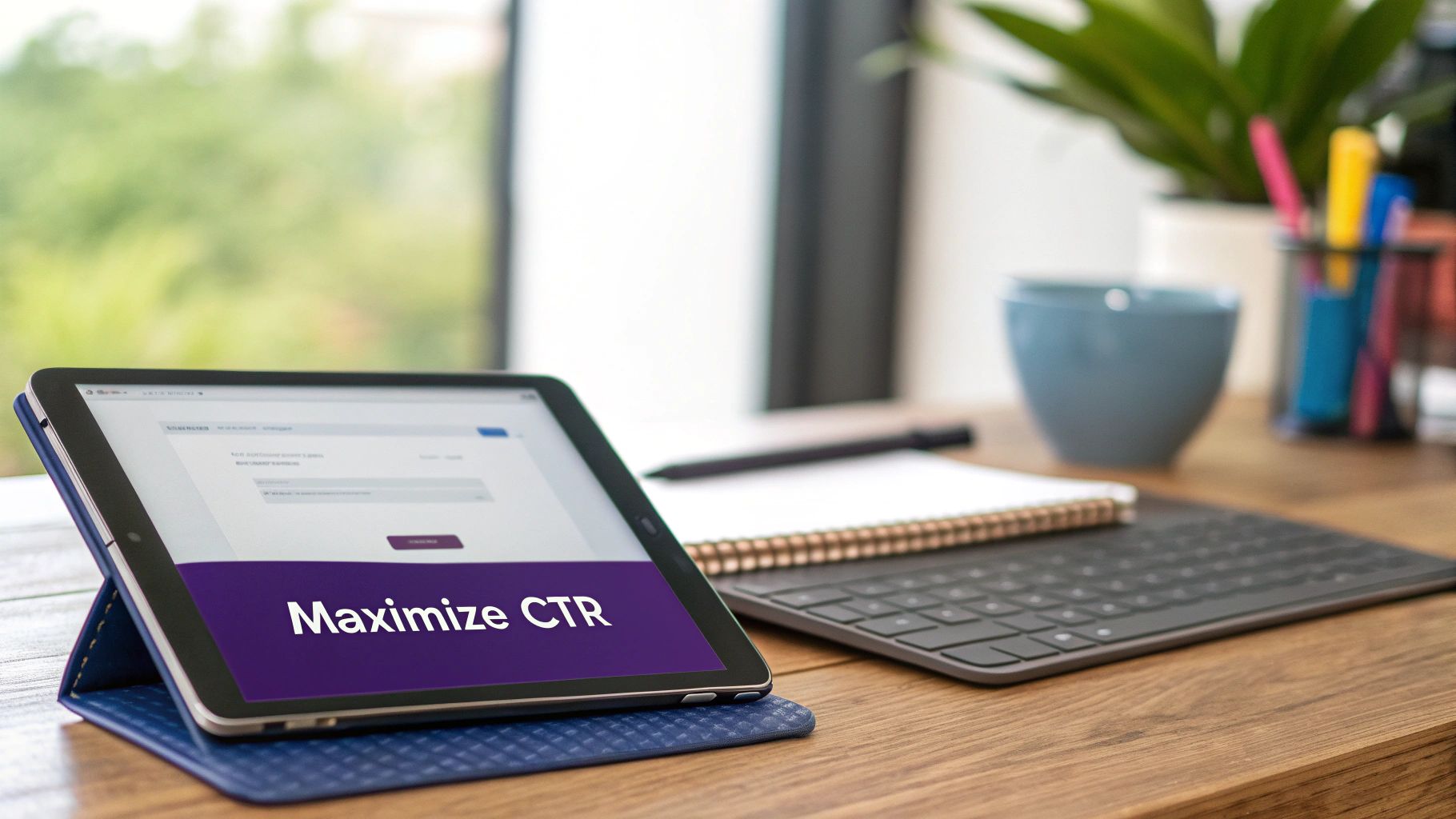
So, what separates a meta description that gets ignored from one that gets clicked? The best ones are carefully constructed messages designed to stop a potential customer mid-scroll.
Let's break down the essential ingredients you need.
First, focus on length. You have a limited space to make an impact, so aim for 150-160 characters. If you go over, Google will cut off your text with an awkward "…", which can look unprofessional, especially on mobile devices.
Next, strategically place your main keyword. Including your primary keyword near the beginning of the description helps grab the searcher's attention and confirms your page is relevant. Analysis from SEO Vendor suggests this small detail can improve CTR.
Crafting a Compelling Call to Action
Simply describing what's on your page isn't enough; you need to guide the user on what to do next. This is where a strong call-to-action (CTA) is crucial. A good CTA is a direct and friendly nudge that moves someone from the search results to your website.
Your CTA should be clear, direct, and use an active voice to create a sense of immediacy.
- For a service page: "Book your lash appointment online."
- For a blog post: "Discover the secrets to flawless skin."
- For a product: "Shop our new spring collection now."
A great meta description answers the user's question before they even click. It confirms your page has the solution they're looking for and gives them a clear next step to take.
When you combine the ideal length, smart keyword placement, and a clear CTA, you create a powerful message that works hard for your business.
Crafting Your Meta Description From Scratch
Let's walk through the process of writing a great meta description, step-by-step. The first step is to understand your customer's search intent. What problem are they trying to solve, and how does your page provide the solution?
Once you know what they are looking for, you can write a description that speaks directly to their needs and answers the unspoken question: "Why should I choose this business?"
From Generic to Compelling: A Real-World Example
Let's look at a practical example. Imagine a local business that makes custom furniture. Their website might have a generic, auto-generated description that Google pulled from the page.
Before (The Auto-Generated Snooze):
"Our custom furniture shop specializes in handcrafted tables, chairs, and cabinets. We use quality wood and materials. Located in the downtown area, our workshop has been open for five years. We offer a variety of finishes and styles for your home."
This description is factual but boring. It doesn't connect with a customer's needs or emotions. Let's rewrite it with our best practices in mind.
After (The Optimized Click-Winner):
"Looking for custom furniture that tells a story? We build heirloom-quality tables & chairs designed to fit your unique style. Get a free design consultation today!"
The difference is clear. The "After" version is active, speaks directly to the user's desire ("tells a story"), includes the main keyword at the beginning, and ends with a clear, compelling call-to-action.
You can apply this before-and-after framework to any page on your website. This infographic breaks down the key steps.
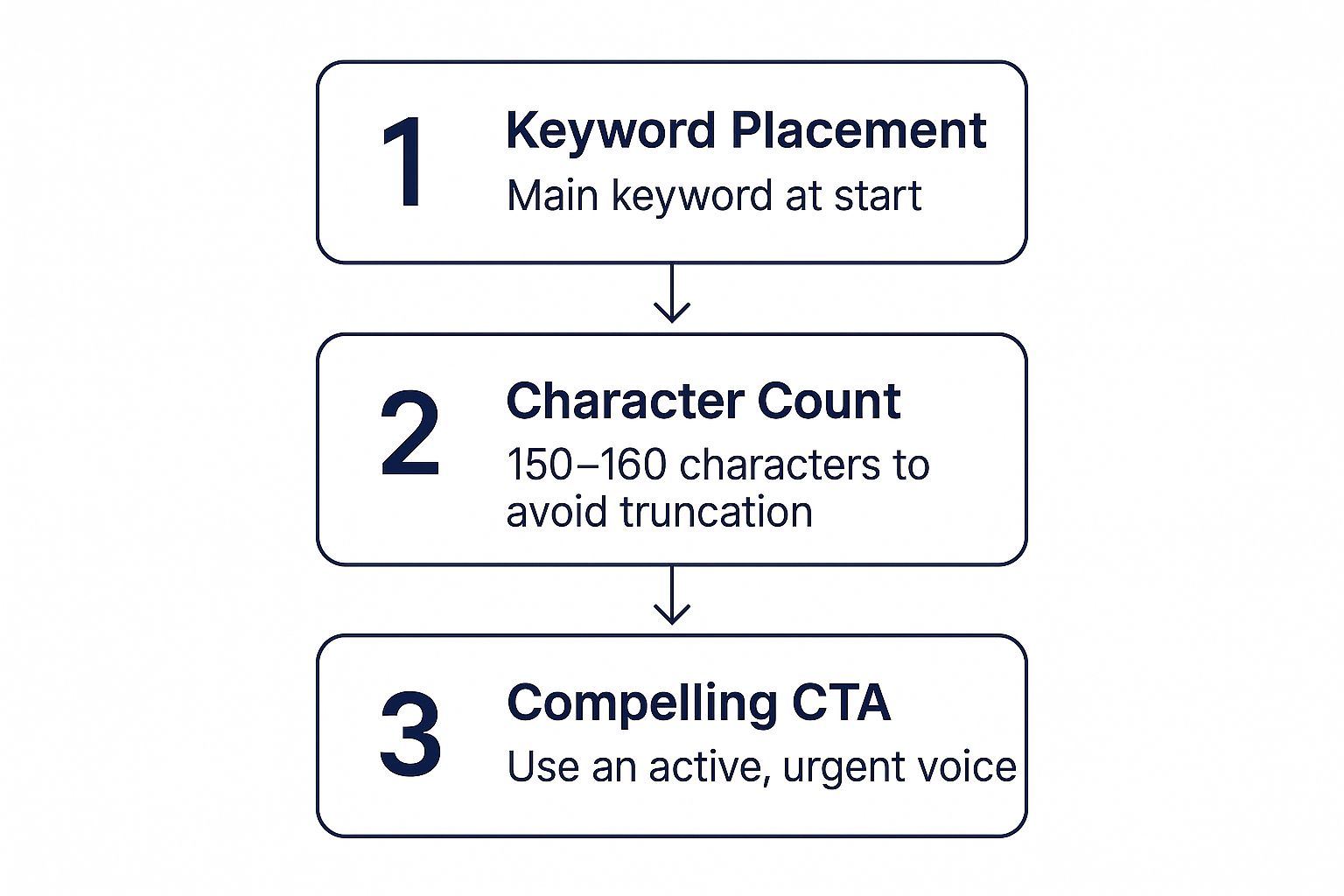
As you can see, following a clear structure helps create a powerful message in a small space. This is a core part of how you can successfully add keywords to your website.
Your goal isn't just to describe the page; it's to start a conversation. Think of your meta description as the opening line that convinces a potential client you're the right choice before they've even visited your site.
Once you have written your descriptions, the next step is adding them to your site. For those using WordPress, this guide on how to add meta descriptions in WordPress provides simple, step-by-step instructions.
Meta Description Mistakes That Will Cost You Clicks

It's easy to undermine your efforts with a few common mistakes. A small error can make your description less effective or even unappealing to the very customers you want to attract.
Here are the most common pitfalls to avoid.
One of the biggest mistakes is using duplicate content. It can be tempting to use the same description across multiple pages, but this is a red flag for search engines. Each page on your site has a unique purpose, and its meta description should reflect that.
When Google finds identical descriptions, it often ignores them and generates its own, meaning you lose control of your message. You can read more about Google's approach to SERP snippets to understand why unique content is so important.
Don't Fall for These Outdated Tactics
Another common trap is keyword stuffing. This is an old tactic where keywords are crammed into the description in an attempt to rank higher. This no longer works and can harm your credibility.
- Here's what keyword stuffing looks like: "Best hair salon for balayage. Our hair salon offers balayage, haircuts, hair color. Book our hair salon for balayage today."
This sounds unnatural and spammy to both customers and Google. A description like this is likely to be ignored or rewritten by Google, making your effort pointless.
Your meta description is a conversation starter, not a keyword list. Focus on giving people a real, compelling reason to click on your link. Trust is built with clarity, not by just repeating keywords over and over.
Finally, avoid clickbait. This is when you write a sensational description that doesn't align with the content on your page. Promising a "secret cure for acne" when your blog post only lists common skincare tips will lead to a high bounce rate. This signals to Google that your page isn't helpful and, more importantly, breaks trust with potential customers. Honesty and accuracy always win in the long run.
Finding What Works (and What Doesn’t) with the Right Tools
How do you know if your meta descriptions are actually working? You don't have to guess. With a couple of simple tools, you can use data to make smart decisions that lead to more business.
A great first step is to use a SERP simulator. These free online tools show you a preview of what your title and meta description will look like in Google's search results. This allows you to check for length issues and formatting on both desktop and mobile before you publish, ensuring your first impression is a good one.
Find Your Best Opportunities in Google Search Console
For deeper insights, it's time to use your Google Search Console account. This free tool from Google provides invaluable data. The key is to look for pages with high impressions but a low click-through rate (CTR).
These pages are your best opportunities for improvement. High impressions mean people are seeing your page in search results, but a low CTR means your description isn't convincing them to click.
Once you identify these pages, rewrite their meta descriptions using the tips in this guide. Then, monitor their CTR in Google Search Console over the next few weeks. This simple process of testing and measuring will show you what messaging truly resonates with your customers.
This test-and-measure mindset is what separates okay SEO from great SEO. Don't just set it and forget it. The best in the business are always refining their approach based on what the data tells them.
This habit helps you build a playbook for what works, making it easier to write killer meta descriptions every single time. For more helpful platforms, check out our guide to the best SEO tools for small businesses.
Answering Your Top Questions About Meta Descriptions
Even with clear instructions, a few questions often come up. Let's address the most common ones so you can write your meta descriptions with confidence.
Does Every Single Page Need a Unique Meta Description?
Yes, absolutely. Each page on your website—from your homepage to a service page or blog post—has a different purpose. A unique meta description allows you to create a specific, tailored pitch for each one.
Copying and pasting the same description hurts your SEO and confuses Google, which may rewrite it for you. Taking a few extra minutes to write a unique description for each important page is always worth the effort.
How Can I Tell if My Descriptions Are Actually Working?
The most important metric to track is your Click-Through Rate (CTR). You can monitor this for free in Google Search Console. Go to the 'Performance' report, filter by the page you updated, and analyze the results.
If you update a description, you can compare the CTR from before and after the change. A noticeable increase is a clear sign that your new messaging is successfully convincing more people to click on your link.
A rising CTR is direct feedback from your audience. It proves your new description isn't just getting seen—it's compelling enough to win the click.
What's More Important: The Title Tag or the Meta Description?
Think of them as a team. Your title tag is the headline; it's what first grabs attention in the search results and is a direct ranking factor.
The meta description is the supporting pitch. It provides context, highlights value, and persuades the user to click. A great title gets you noticed, but a great meta description is what often seals the deal and earns you the visit.
Ready to create a stunning, SEO-optimized website that brings in clients? gohappybeauty provides beautiful, easy-to-use website templates designed specifically for beauty professionals like you. Start building your dream website today!
Grow your beauty business
Our focus is, and always will be, helping you improve your online presence and generate more business from your website. That is what we do, for you.

