How to Create a Vlog: Easy Tips for Beginners

Starting a vlog for your beauty business isn't just about hitting record. It's a sequence of deliberate moves: strategizing your content, grabbing some simple gear, filming with confidence, editing for impact, and then getting your videos out there. When you nail these steps, your vlog stops being a hobby and turns into a seriously powerful way to connect with clients and grow your brand.
Building Your Vlog Strategy From the Ground Up
Before you even think about camera angles, you need a game plan. A solid strategy is the difference between a successful business vlog and a random collection of videos that go nowhere. This is where you figure out why you're vlogging and make sure every video you create is pushing you toward a specific business goal.
Jumping in without a plan is like trying to give a client a new haircut without a consultation—you might end up with something, but it probably won't be what anyone wanted.
For a business owner, a vlog is a strategic marketing tool. The real magic happens when you find a unique angle that speaks directly to your ideal clients. A local spa owner, for instance, could create vlogs showing mini-facial techniques people can try at home, subtly promoting their in-house services. A lash tech could bust common aftercare myths, positioning themselves as the go-to expert. This kind of thinking is a core part of the digital marketing tips for small businesses that build a killer online presence.
Nail Down Your Audience and Niche
First, get crystal clear on who you're talking to. What are their biggest struggles, questions, or obsessions when it comes to beauty? A vlog for busy moms who need quick makeup routines will have a completely different tone and focus than one for Gen Z experimenting with bold, artistic looks.
Once you know your audience, you can carve out your niche. Instead of just "hair tips," you could zero in on "natural haircare for curly textures" or "five-minute hairstyles for the corporate world."
A focused niche lets you become the go-to expert for a loyal community. It’s way better to be a big deal in a small pond than to get lost in the ocean of generic content.
This focused approach is key because the audience out there is massive. Video is king, and your vlog has a huge opportunity to connect. In 2025, YouTube’s global user base is projected to hit a staggering 2.85 billion. That's an enormous pool of potential clients for creators who know exactly who they're trying to reach.
To kickstart this process, let's map out the core elements of your vlog's foundation.
Core Components of Your Vlog Strategy
Use this checklist to define the foundational elements of your vlog, ensuring a focused and strategic approach from day one.
| Strategy Component | Key Question to Answer | Example for a Fitness Coach |
|---|---|---|
| Target Audience | Who am I creating this for? What are their pain points? | Busy working moms (30-45) who want to get fit but have no time for the gym. |
| Vlog Niche | What specific topic or angle will I own? | "15-Minute Home Workouts for Busy Moms" |
| Core Mission | What is the ultimate goal of my vlog? | To provide quick, effective workouts that help moms feel strong and confident. |
| Unique Selling Prop | What makes my content different or better? | My workouts require zero equipment and can be done during a nap time. |
| Content Pillars | What are 3-5 recurring themes or series I can create? | – HIIT Tuesdays – Mindful Stretching Fridays – Monthly Healthy Meal Prep |
| Call to Action (CTA) | What do I want my viewers to do after watching? | "Download my free weekly workout planner from the link in the description!" |
By filling this out for your own business, you create a North Star for your content, making every decision from here on out much easier.
Brainstorm and Schedule Your Content
With your audience and niche locked in, it's time for the fun part: brainstorming ideas. Don't just think about one-off videos; think in terms of series or content "pillars."
For example, you could have a weekly "Tutorial Tuesday," a monthly "Product Empties & Favorites," and a bi-weekly "Ask an Esthetician" Q&A session. This kind of structure makes planning a breeze and gives your audience something to consistently look forward to.
This whole process—from audience to script—is really a flow.
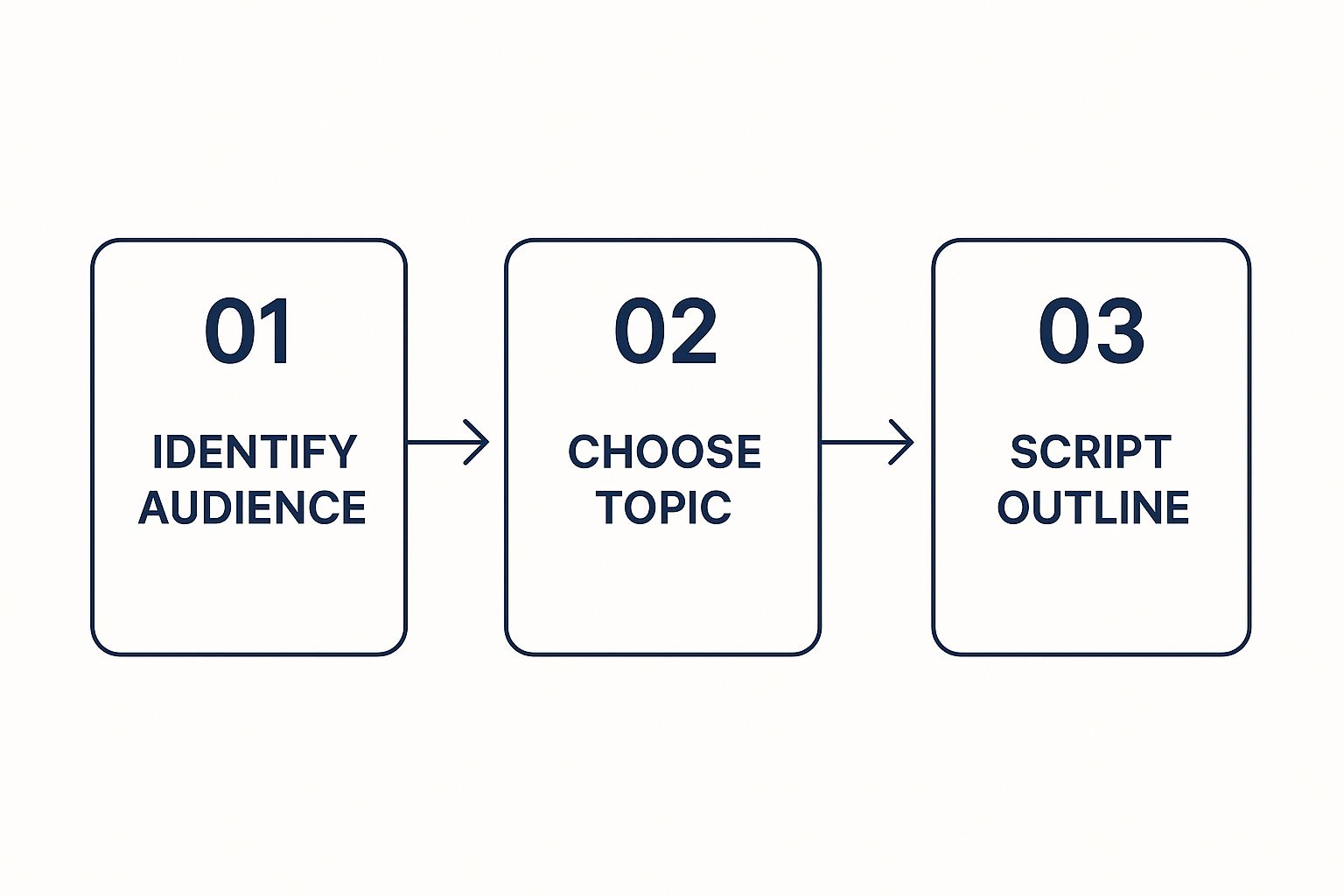
As the visual shows, a killer script or video plan always starts with knowing who you're talking to and what they actually need from you. It all comes back to strategy.
Choosing Smart Vlogging Gear on a Business Budget

Let's clear something up right away: jumping into vlogging doesn't mean you need a Hollywood-sized budget or a truckload of complicated equipment. Honestly, for most business owners, the best gear to start with is already in your pocket.
Modern smartphones shoot incredible video, making them the perfect, cost-effective starting point. The real secret to a professional-looking vlog isn't a fancy camera; it's stability and sound. Forget a huge camera purchase for now. Instead, your first investment should be in the "core four" essentials that deliver the biggest impact for the lowest cost.
Start with the Core Four Essentials
These four pieces of gear are the foundation of any solid vlogging setup, no matter your budget.
- Camera: Your current smartphone is more than enough to get started. You already know how to use it, it's portable, and it shoots in excellent quality.
- Microphone: This is absolutely non-negotiable. Viewers will forgive so-so video, but they will click away in a heartbeat if the audio is terrible.
- Lighting: Good lighting makes you, your clients, and your products look sharp and professional. It’s a simple upgrade with a massive impact on quality.
- Tripod: Shaky, handheld footage just screams "amateur." A simple tripod provides stability and frees up your hands for tutorials and demonstrations.
Poor audio is the fastest way to lose a viewer's attention. Investing even a small amount in an external microphone provides the single biggest boost to your vlog's production quality.
Smart Upgrades for Better Quality
Once you have the basics down, you can make small, strategic investments that seriously improve your video quality without breaking the bank. The goal here is to eliminate the most common distractions: fuzzy audio, unstable video, and bad lighting.
A clip-on lavalier microphone, which you can often find for under $50, plugs right into your smartphone and dramatically improves how you sound. It's a game-changer.
Similarly, a simple ring light provides that even, flattering illumination for product shots or tutorials, making your content look instantly more polished. For a compact, high-quality option that combines a camera and stabilizer, you could eventually look at something like the DJI Osmo Pocket 3 handheld camera, known for its portability and excellent video capabilities.
Budget-Friendly Gear Recommendations
Here’s a practical breakdown of how you can build a solid vlogging kit without spending a fortune.
The "Bootstrapper" Kit (Under $100):
- Camera: Your current smartphone.
- Audio: An entry-level lavalier mic that clips to your shirt.
- Lighting: A small, affordable ring light that clips right onto your phone.
- Stability: A basic, lightweight tripod with a smartphone mount.
This setup is absolutely perfect for filming tutorials, product unboxings, or client testimonials right from your salon or studio. It proves you can create a high-quality vlog by focusing on the fundamentals rather than expensive gear.
By starting small and investing wisely, you prioritize what truly matters: clear audio and stable, well-lit video—the true markers of a professional-looking vlog.
How to Film Videos That Connect and Convert
Okay, you've got your plan and your gear is ready to go. Now for the practical part: hitting record. This is where your strategy transforms into content that connects with your clients and drives them to book your services.
Forget about Hollywood-level production. Great filming isn't about complicated camera tricks; it's about being your authentic self and creating a genuine connection that makes your viewers feel like you're talking directly to them.
The goal is to show how your services and products solve your clients' problems. Instead of just holding up a new skincare product and listing its features, film a quick tutorial showing exactly how it tackles that annoying dry, flaky skin everyone complains about. This simple shift turns a boring product showcase into valuable, actionable advice.
Develop a Confident On-Camera Presence
Feeling awkward staring into a camera lens? That's normal. The secret isn't to become a flawless presenter overnight, but to let your confidence as an expert shine through. Your passion for your craft is your biggest advantage—it's what builds trust with your audience.
Here are a few actionable tips to overcome camera shyness:
- Talk to a friend. Tape a small picture of a favorite client or a friend next to your camera lens. When you record, talk to them, not the camera. This makes your delivery feel more natural and conversational.
- Script your key points, not every single word. Jot down the 3-5 main things you need to cover. This keeps you on track without sounding robotic or like you're reading a script.
- Do a "brave take." Your first attempt is almost always a bit stiff. Just hit record and film one full version to get the jitters out. Then, delete it without a second thought and start fresh. Your second take will feel far more relaxed.
Remember, authenticity connects way more than perfection. Viewers want to see the real, knowledgeable person behind the business, not some flawless actor. Your genuine expertise is what will ultimately turn viewers into loyal clients.
Master Your Filming Environment
Your filming space is more than just a background; it sets the entire mood for your vlog. Whether you're using a corner of your salon or a small home office, it needs to feel professional and inviting. Make sure your background is clean and uncluttered—get rid of anything that might distract from you and your message.
And please, don't forget about the audio! It's just as important as the visuals. Find a quiet space away from street noise, buzzing fridges, or whirring AC units. Crisp, clear audio is a non-negotiable for keeping viewers engaged. You can find some great tips to improve sound quality, covering everything from recording to editing.
Once your main setup is solid, it's time to make your video more dynamic by capturing different types of shots. Don't just plant yourself in front of the camera and talk for ten minutes from one angle. This is where B-roll becomes your best friend.
Use B-Roll to Tell a Better Story
B-roll is simply the extra, supplemental footage you cut into your main video to add visual spice and context. For a beauty business, this is your secret weapon for creating content that shows, not just tells.
Here are actionable B-roll ideas you can use today:
- Product Close-Ups: While you're talking about a new serum, cut to a well-lit shot of its texture on a hand or a close-up of the bottle.
- Action Shots: Vlogging about a new hair treatment? Splice in clips of you mixing the formula, painting it onto a mannequin's hair, or the satisfying final rinse.
- Behind-the-Scenes: Show quick snippets of your sparkling clean workspace, your team getting ready for the day, or the beautifully arranged products on your retail shelves.
Grabbing this extra footage makes your vlogs feel so much more professional and dynamic. It also helps reinforce the points you're making, a powerful tactic we dive into in our guide to social media marketing for beauty salons. This kind of visual storytelling keeps viewers hooked and helps them truly understand the value you bring to the table.
Editing Your Vlog for Maximum Viewer Engagement

This is where the real magic happens. You’ve filmed all your clips—the great takes, the pretty B-roll shots, maybe even a funny blooper or two. Now it’s time to weave it all into a story that grabs your viewers and doesn't let go.
Don’t let the word "editing" intimidate you. You're not trying to produce a Hollywood blockbuster. The goal is to take your raw footage and polish it into something professional, clean, and engaging.
Think of it as refining, not reinventing. You’ll be trimming away the awkward pauses, arranging clips so they make sense, and adding a few simple touches that make the whole thing look and feel more premium. A well-edited video tells your audience you’re a pro who respects their time.
Choosing Your Editing Software
First things first, you need a tool that fits your comfort level and budget. The best software is the one you’ll actually open and use, not some overly complicated program that just collects digital dust.
Here are a few solid options that are perfect for busy business owners:
- Free Options: If you're just dipping your toes in, you can't go wrong with DaVinci Resolve (the free version is incredibly powerful). For Mac users, iMovie is already on your computer and is super intuitive for basic cuts and edits.
- Paid Subscriptions: Ready for a few more bells and whistles? Adobe Premiere Rush is made for quick edits and easy sharing across social platforms. For a really robust set of features that can turn your footage into polished, high-end content, you might explore options like powerful video editing with CapCut Pro.
My advice? Start with a free tool to get a feel for the workflow. You can always upgrade later once you know what features you actually need.
Essential Editing Techniques for Engagement
Once your software is ready, it’s time to focus on the handful of techniques that will have the biggest impact on keeping people watching. Mastering these fundamentals is the secret to creating a vlog that doesn't get clicked away from after 10 seconds.
Your main job here is to create a rhythm. You want the video to flow smoothly and feel energetic.
The single most important skill you can learn is how to cut your clips for pacing. Get ruthless. Trim out all the "ums," the long, thinking pauses, and any fluff that doesn’t move the story forward. Your final video should feel tight and purposeful, never sluggish.
Beyond the pacing, a few simple visual and audio tricks can elevate your whole video. Use text overlays to pop key information on screen, like the name of a product you’re using or a must-remember tip. You can also layer in some brand-aligned background music—just keep the volume low so it sets a mood without being a distraction.
And finally, do not skip captions. This is an absolute must. Video is projected to make up 82% of all internet traffic, and with 70% of YouTube watch time happening on mobile devices—where 85% of videos are watched on silent—captions are your lifeline. They make your content accessible and ensure your message lands, whether the sound is on or off.
Promoting Your Vlog to Reach Eager Customers

Let’s be real: creating a great vlog is only half the job. If your ideal clients never see it, all that time you spent filming and editing goes to waste. A smart, multi-platform promotion strategy is what turns your video content into a real, business-building machine.
This process starts right on YouTube itself. You need to stop thinking of YouTube as just a place to park your videos and start seeing it for what it is: the second-largest search engine on the planet. To get your vlogs found, you have to nail the basics of YouTube SEO. This means treating every upload with the same strategic care you’d give a blog post.
As a business owner, understanding how search works is a massive advantage. If you're new to the concept, we break down the fundamentals in our complete guide explaining what is search engine optimization. Applying these same principles to your videos will help you connect with people who are actively searching for your exact expertise.
Optimize Your Video for YouTube Search
Before you hit "Publish," you need to give your video the best possible shot at ranking. This comes down to optimizing a few key elements that tell YouTube’s algorithm what your content is all about.
- Keyword-Focused Title: Your title has to be compelling and include your main keyword. "New Vlog" is a dead end. Something like, "Easy DIY Bridal Makeup Tutorial for Beginners" is going to get clicks.
- Compelling Description: Use the first few sentences to hook the viewer and include your main keyword again. This is also the place to put links to your website, booking page, and social media profiles.
- Relevant Tags: Think like your ideal client. What search terms would they use? For a nail art vlog, use a mix of broad and specific tags like "nail art," "gel nails," and "summer 2024 nail trends."
But the real MVP of getting clicks? Your thumbnail. This tiny image does an incredible amount of heavy lifting. It needs to be bright, high-contrast, and have a clear text overlay that sparks curiosity and practically begs to be clicked.
Your title and thumbnail are a one-two punch. They make a promise to the viewer about the value they’ll get from watching. A great combo can make your click-through rate skyrocket.
Create a Multi-Platform Promotion Plan
Don't just upload your vlog to YouTube and hope for the best. You've got to actively push it out across all the channels where your customers are already spending their time. It's this integrated approach that transforms your vlog from a single piece of content into a powerful marketing asset.
This is exactly why video marketing is blowing up. The latest data shows 90% of marketers see a positive ROI from video, with 87% confirming it directly drives sales. On top of that, 86% say video is a fantastic tool for bringing in quality leads. You can check out more stats on the power of video marketing on Insivia.com.
To get these kinds of results, you need to repurpose your content smartly:
- Instagram & TikTok: Edit a 30-60 second teaser clip of your vlog's most exciting, funny, or valuable moment. Post it as a Reel or TikTok with a clear call-to-action driving people to the full video on YouTube.
- Email Newsletter: Embed your new vlog right into your next email newsletter. Give your subscribers a sneak peek and tell them exactly why this is a must-watch video for them.
- Company Blog: Create a quick blog post summarizing the key takeaways from your vlog. Then, embed the video directly in the post. This gives your audience the choice to either watch or read.
Common Vlogging Questions From Business Owners, Answered
Jumping into vlogging can feel intimidating. As a business owner, you’re probably wondering where to even start and how to make sure your time pays off. Let's tackle some of the biggest questions I hear from pros just like you, so you can start with confidence.
How Long Should My Vlogs Actually Be?
There’s no magic number, but here are some actionable guidelines.
If you're creating a detailed tutorial or a deep dive into a new service, aim for 8-15 minutes. That gives you enough time to deliver serious value and position yourself as an expert.
But for quick tips, announcing a special offer, or creating clips for social media? Keep it short and sweet. 2-5 minutes is the sweet spot to grab and hold attention. The real key is to be efficient with your message. Keep a close eye on your YouTube Analytics—it will show you exactly when people start dropping off, which is valuable feedback for your next video.
The perfect video length is however long it takes to get your point across without the fluff. Respect your viewer's time, and they'll keep coming back for more.
What’s a Realistic Posting Schedule for a Busy Owner?
Listen up: consistency will always beat frequency. Always.
For most business owners juggling a million other things, one high-quality vlog per week is a fantastic and, more importantly, sustainable goal. This creates a rhythm your audience can rely on and look forward to.
It’s far better to post one polished, valuable video every Tuesday than to post three rushed videos one week and then go silent for a month. Start with a schedule you know you can handle, perfect your workflow, and then consider posting more. This is how you avoid burnout and keep your content top-notch.
Do I Need to Be a Perfect Speaker on Camera?
Absolutely not. In fact, trying to be "perfect" usually just makes you look stiff and robotic.
Your clients want to connect with you—the real, passionate person behind the business. Authenticity builds trust way faster than perfection ever will.
Your expertise and genuine excitement for what you do are your biggest assets on camera. Don't worry if you stumble over a word or pause to gather your thoughts. Your confidence will grow with every single video you make. Just focus on being helpful and being yourself. Your audience will love you for it.
Ready to build an online presence that reflects the quality of your beauty business? gohappybeauty creates stunning, SEO-optimized websites specifically for professionals like you. Get a website that works as hard as you do at https://gohappybeauty.com.
Grow your beauty business
Our focus is, and always will be, helping you improve your online presence and generate more business from your website. That is what we do, for you.

