7 Examples of Online Portfolios to Inspire You in 2025

Creating a compelling online portfolio is essential for showcasing your talent and attracting new clients in the beauty industry. Whether you're a hairstylist, esthetician, nail artist, or tattoo professional, your digital presence serves as your primary gallery. It's where potential customers decide if your style is the right fit for them. However, knowing where to start or what a high-converting portfolio looks like can be challenging. This guide eliminates the guesswork by providing a curated collection of powerful examples of online portfolios.
We will break down what makes each example effective, offering a behind-the-scenes look at their strategic design and user experience. You won't just see pretty pictures; you will get actionable takeaways and replicable methods to apply directly to your own site. As a business owner building your online portfolio, understanding responsive web design principles is your first step to ensure your work looks great on any device and for all visitors.
Each entry includes screenshots and direct links, so you can explore these platforms firsthand. Our goal is to equip you with the insights and inspiration needed to build a portfolio that not only displays your work but also actively grows your business. Let's dive into the examples.
1. View Samples by GoHappyBeauty
Best For: Beauty business owners who need industry-specific inspiration and a clear blueprint for creating a professional, high-converting portfolio website.
The GoHappyBeauty View Samples gallery is an essential resource for any beauty professional, from lash artists and estheticians to hair stylists and spa owners. It stands out as a premier destination for examples of online portfolios because it moves beyond generic templates, showcasing designs specifically engineered for the beauty industry's unique needs. This curated collection demonstrates how to effectively blend your brand personality with strategic functionality—a crucial combination for attracting and retaining clients.
Unlike broad portfolio platforms, GoHappyBeauty’s examples are rooted in a deep understanding of what drives success for beauty businesses. Each sample is a masterclass in visual storytelling, customer-centric design, and marketing integration.
Strategic Analysis: What Makes These Examples So Effective?
The power of the View Samples gallery lies in its focused approach. These aren't just pretty designs; they are strategic business tools. Each example is built on a foundation that prioritizes client acquisition and seamless user experience.
- Industry-Specific Design Language: The portfolios utilize aesthetics that resonate with beauty clientele—clean layouts, elegant typography, and high-impact imagery. This creates an immediate sense of professionalism and trust.
- Conversion-Focused Architecture: Notice how prominent "Book Now" buttons, clear service menus, and integrated contact forms are in every example. The designs are intentionally structured to guide visitors from browsing to booking with minimal friction.
- Built-in SEO: A beautiful site is ineffective if no one can find it. These examples are based on designs that are optimized for search engines from the ground up, helping professionals rank higher on Google for local service queries.
Key Insight: For a business owner, your portfolio shouldn't be a passive gallery; it must be an active client-generation machine. GoHappyBeauty's examples embody this principle by seamlessly merging aesthetic appeal with powerful marketing functionality.
Actionable Takeaways & Replicable Strategies
Studying these examples offers concrete strategies you can apply to your own online presence. Here's how to implement these ideas for your business:
1. Prioritize High-Quality Visuals:
- Action: Invest in professional photography of your work, your studio or salon, and a friendly headshot of yourself. As the samples show, crisp, well-lit images are non-negotiable for conveying the quality and skill your clients will pay for.
- How to Implement: Create a dedicated "Gallery" or "Our Work" page. Organize photos by service type (e.g., "Balayage," "Classic Lash Sets") so potential clients can easily find examples of the service they want.
2. Simplify Your Service Menu:
- Action: Analyze how the sample sites present their services. They often use clean, grid-based layouts with concise descriptions and clear pricing. Avoid long, overwhelming lists that can confuse customers.
- How to Implement: Group your related services. For each service, list the name, a brief one-sentence description, the price, and the duration. For maximum conversions, add a direct "Book This Service" link for each item.
3. Make Booking Effortless:
- Action: Place a bold, can't-miss "Book an Appointment" call-to-action in your website's header and footer. This is a consistent feature across all effective GoHappyBeauty examples for a reason—it works.
- How to Implement: Ensure your primary call-to-action button is visible on every single page of your site. Link it directly to your online booking system to capture clients the moment they feel inspired.
For those in specialized fields like massage therapy, understanding the nuances of building a service-based website is crucial. GoHappyBeauty provides resources that delve deeper into this, helping you choose the right tools for your specific needs. You can learn more about the best website builders for massage therapists on GoHappyBeauty to get tailored advice.
To further broaden your design horizons, you can explore various diverse website layout examples that showcase different aesthetic and functional approaches.
| Feature Analysis | Strength & Application |
|---|---|
| Industry Focus | Pro: Tailored specifically for beauty professionals. Application: Provides relevant inspiration that directly applies to estheticians, stylists, and spa owners without the need to adapt generic designs. |
| Design & SEO | Pro: Combines modern aesthetics with built-in SEO. Application: Ensures your portfolio not only looks professional but is also discoverable by potential local clients searching online. |
| Inspiration Source | Pro: Offers a diverse range of styles within the beauty niche. Application: Use the gallery to identify design elements, color palettes, and layouts that align with your personal brand identity. |
| Platform Limitation | Con: Designs are exclusive to the GoHappyBeauty platform. Application: While you can't use these exact templates elsewhere, you can use them as a high-quality blueprint to guide a designer or to build a site on another platform. |
Explore the Gallery: https://gohappybeauty.com/samples
2. Behance
Behance is a powerhouse platform from Adobe, acting as a massive, searchable hub for creative professionals. While it serves many industries, it offers a distinct advantage for beauty artists as a prime example of an online portfolio that prioritizes visual impact and community discovery. For a business owner, think of it less as a standalone website and more as joining a vibrant, high-traffic ecosystem where potential clients and employers are actively searching for talent. This means your work can be discovered by a global audience.
The platform is free to use, which is a major benefit for artists and businesses just starting out. You can create detailed project showcases that go beyond a simple gallery, allowing you to display high-resolution photos, videos, and even text explaining your creative process or the products used.
Strategic Analysis
Behance's core strength is its integration with the Adobe Creative Cloud and its powerful search functionality. If your business uses Adobe products like Photoshop or Lightroom to edit client photos, you can sync your work directly to your portfolio, streamlining your workflow.
Key Insight: Behance functions like a specialized search engine for creative talent. To leverage this, meticulously tag your projects with keywords your ideal client would search for, such as "bridal makeup," "balayage," "lash extensions," or "tattoo art," plus your city. This directly boosts your visibility.
Unlike a personal website that relies on your own marketing efforts, Behance leverages its massive user base to bring eyes to your work. A well-presented project can be featured on the platform's curated galleries, leading to a significant boost in exposure without any ad spend.
Actionable Takeaways for Beauty Professionals
To maximize your impact on Behance, treat each upload as a complete case study rather than just a photo dump. Here's how:
- Structure Your Projects: Don't just upload a final look. Start with the "hero" shot. Then, include behind-the-scenes images, close-ups of detailed work (like intricate nail art or precise lash application), and even short videos of the final result to tell a complete story.
- Tag Strategically for Clients: Use a mix of broad and specific tags. For a hairstylist, this could include "hair color," "blonde specialist," "vivid hair," and the name of your city or state. This is crucial for appearing in relevant client searches.
- Engage with the Community: Follow other beauty artists, appreciate their work, and leave thoughtful comments. Networking on the platform helps increase your own profile's visibility within Behance's algorithm.
| Feature Comparison | Behance | Custom Website |
|---|---|---|
| Cost | Free (with optional paid features) | Hosting & domain fees; potential design costs |
| Setup Time | Quick and template-based | Can be time-consuming |
| Built-in Traffic | High, from a global creative community | Low, requires external marketing/SEO |
| Customization | Limited to profile layout | Fully customizable |
Behance is one of the best examples of online portfolios for artists who want to be discovered and network within a creative community, offering powerful visibility at no initial cost.
Website: https://www.behance.net
3. Dribbble
Dribbble is a high-profile, community-driven platform known as a hotspot for designers and visual creatives. While it’s famous for UI/UX and graphic design, it’s an underrated yet powerful tool for beauty professionals, especially those in niche visual arts like intricate nail art, cosmetic tattooing, or creative makeup. For your business, think of it less as a traditional portfolio and more as a design-centric social network where you share "Shots," or small snapshots of your work, to gain visibility, feedback, and job opportunities.
The platform has a strong reputation for high-quality, curated content, which can elevate your brand's perception. Initially, posting work was by invitation only, maintaining a high standard, though access has broadened. This history has built a community that values aesthetic excellence, making it a prime place to be discovered by high-end agencies, brands, or clients looking for top-tier visual talent.
Strategic Analysis
Dribbble's core advantage lies in its focus on bite-sized visual content and its engaged, design-literate audience. For a tattoo artist or nail technician, this means you can showcase the fine details of your work without needing to build an entire project case study. The platform’s algorithm and user behavior reward visually stunning, single-image posts.
Key Insight: Dribbble is about making an immediate visual impact. A single, high-resolution photo of intricate nail art or a perfectly executed microblading session, presented as a "design shot," can attract more attention here than an entire gallery on another platform.
Unlike a personal website, Dribbble has a built-in job board and a project marketplace where clients post briefs. By being active and showcasing your skills, you place your business directly in a hiring ecosystem. This makes it one of the most effective examples of online portfolios for generating direct freelance leads.
Actionable Takeaways for Beauty Professionals
To succeed on Dribbble, adapt your content to its visually-driven, "shot" format. Here are specific steps:
- Frame Your Work as Design: Present your beauty services as a design craft. For a cosmetic tattooist, a post could be titled "Microblading Brow Design" and tagged with #branding and #illustration alongside #cosmetictattoo. This cross-pollination of tags exposes your work to a broader, design-focused audience.
- Showcase with "Rebounds": Use the "Rebound" feature to respond to another artist's work. For example, you could "rebound" a color palette inspiration post with a makeup look that uses those colors, creating a direct connection and showing your creative versatility.
- Use High-Quality Mockups: Don't just post a photo. Place your nail art on a styled hand mockup or present your tattoo flash sheet as a framed art print. This professional presentation aligns with the platform's design-first aesthetic and makes your work look more premium.
| Feature Comparison | Dribbble | Custom Website |
|---|---|---|
| Cost | Free to browse; Pro plan for advanced features | Hosting & domain fees; potential design costs |
| Setup Time | Very fast, focused on individual "Shots" | Can be time-consuming |
| Built-in Traffic | High, from a niche design community | Low, requires external marketing/SEO |
| Customization | Limited to profile page and Shot presentation | Fully customizable |
Dribbble is ideal for the visually-focused beauty artist who wants to be seen as a high-end creative and tap into a network that values premium design and craftsmanship.
Website: https://dribbble.com
4. Awwwards
Awwwards is less of a portfolio-hosting platform and more of a high-end art gallery for the world's best web design. It functions as an awards body that recognizes and promotes the talent of web designers, developers, and agencies. For beauty professionals and salon owners, Awwwards serves as an elite source of inspiration, showcasing what’s possible at the highest level of digital presentation. It's the place you should go to see award-winning examples of online portfolios and understand cutting-edge design trends before you build your own site.
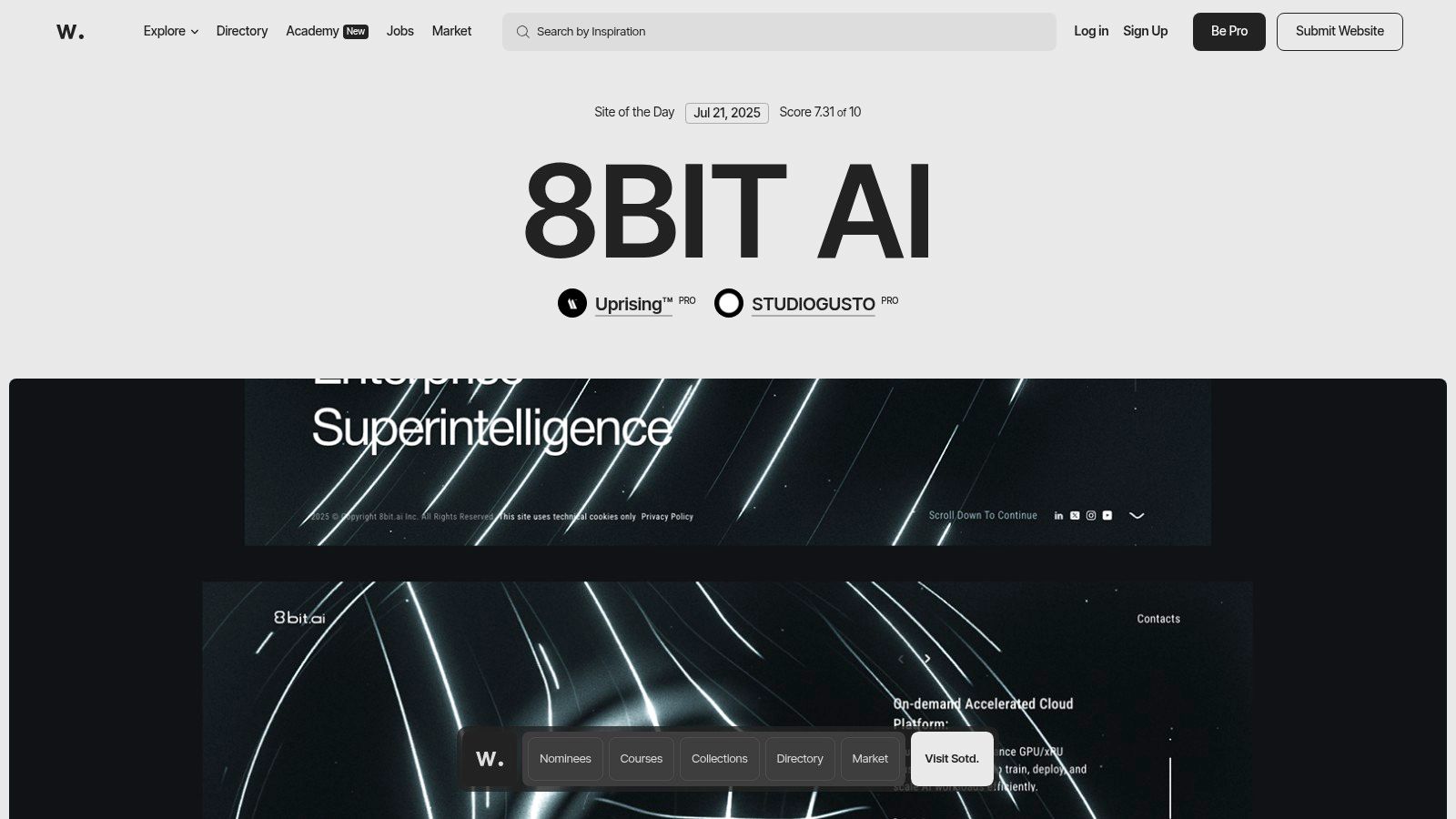
While anyone can browse for free, submitting your own site for award consideration involves a fee. The platform's value for a business owner isn't necessarily in winning an award, but in studying the winners to inform your own digital strategy and design choices.
Strategic Analysis
The core strength of Awwwards is its curation. Every featured site has been vetted by a jury of experts for its usability, creativity, content, and design. This provides a masterclass in what makes a website not just functional, but exceptional. It’s where you can see how top-tier brands use animation, typography, and interactive elements to create an unforgettable user experience.
Key Insight: Awwwards is a trend forecasting tool for your business. By observing the aesthetics and functionality of the winning sites, you can identify emerging web design trends years before they become mainstream. This allows you to build a portfolio that feels modern and forward-thinking, setting you apart from local competitors.
Studying these examples helps you articulate your vision when hiring a web designer. Instead of using vague terms, you can point to specific, award-winning sites and say, "I want this kind of seamless page transition," or "This is the level of photo-driven storytelling I'm aiming for."
Actionable Takeaways for Beauty Professionals
Use Awwwards as your personal design research library to elevate your brand's digital presence. Follow these steps:
- Create a "Mood Board" of Inspiration: Before building or redesigning your website, spend an hour browsing Awwwards. Save links to portfolios that capture the mood, color scheme, or functionality you want for your own brand. This gives a web designer a clear vision to work from.
- Analyze the User's Journey: Pay close attention to how the winning sites guide visitors. Notice their menu structures, call-to-action button placements, and booking-form designs. This insight is more valuable than any generic template.
- Find Your Designer: The site features a directory of the designers and agencies behind the winning projects. If you have the budget for a high-end custom site, this is the best place to find top-tier talent who can bring your vision to life.
| Feature Comparison | Awwwards (as inspiration) | Custom Website |
|---|---|---|
| Cost | Free to browse | Hosting & domain fees; potential design costs |
| Purpose | Design research and inspiration | Your personal brand headquarters |
| Built-in Traffic | High, but for the featured sites | Low, requires external marketing/SEO |
| Focus | Cutting-edge web design trends | Showcasing your specific services |
Awwwards provides the ultimate examples of online portfolios, helping you set a high standard and gather innovative ideas for a site that truly stands out. To apply these high-level concepts effectively, it's also helpful to ground them in solid marketing fundamentals. You can learn more about translating great design into client bookings with our guide to social media marketing for beauty salons.
Website: https://www.awwwards.com
5. Coroflot
Coroflot is a long-standing creative community designed to connect talented professionals with tangible employment opportunities. While it caters to a wide array of design disciplines, it offers a pragmatic and job-focused approach that makes it a unique example of an online portfolio for beauty artists. For the business-minded creative, it functions less like a purely visual gallery and more like a career development tool, combining portfolio hosting with a powerful, design-specific job board and salary transparency resources.
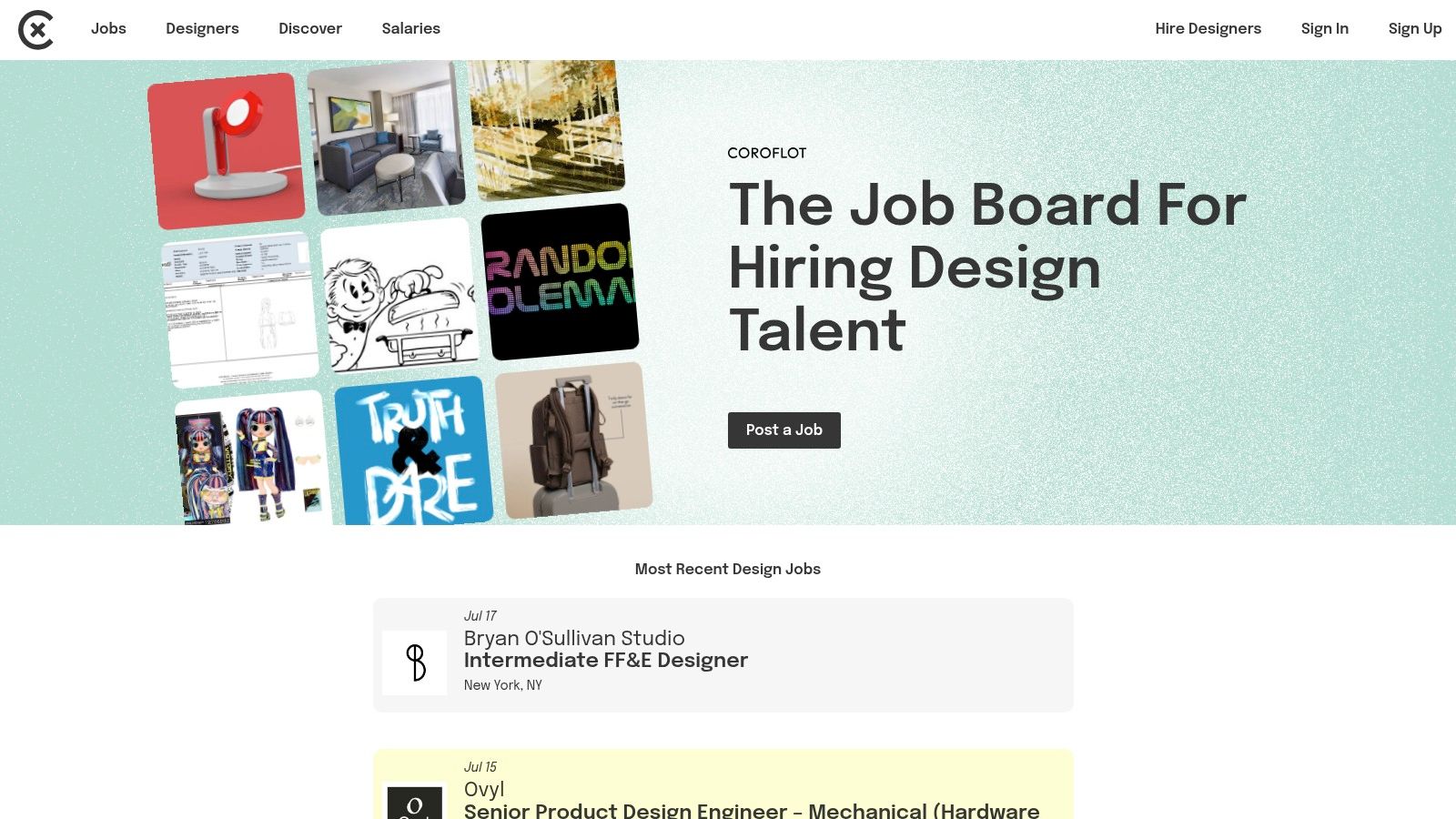
The platform is free for hosting a portfolio, making it an accessible entry point. You can create a profile, upload your work, and immediately begin searching for jobs ranging from freelance gigs to full-time positions at major brands, which may be seeking in-house stylists or creative directors.
Strategic Analysis
Coroflot’s core advantage is its direct integration of a portfolio with a robust job market and valuable salary data. This transforms your portfolio from a passive showcase into an active, career-advancing tool. It's built for professionals who are serious about monetizing their skills and finding their next role.
Key Insight: Coroflot’s strength is in its practicality. The built-in Salary Guide allows you to benchmark your rates against industry standards. This empowers you to negotiate compensation with confidence, whether you are a freelance MUA or a salon owner researching how much to pay new talent.
While its interface may appear more utilitarian than platforms like Behance, its function-first design keeps the focus on connecting talent with employers. For a tattoo artist or salon professional looking to transition into a corporate creative role, Coroflot provides direct lines to hiring managers.
Actionable Takeaways for Beauty Professionals
To leverage Coroflot effectively, optimize your profile for recruitment and clearly communicate your professional value.
- Highlight Commercial Work: Prioritize images and projects that demonstrate your ability to work with clients and brands. If you did makeup for a local boutique's photoshoot, present it as a "Commercial Project," not just a personal one, to show you understand business needs.
- Use the Job Board Proactively: Regularly browse the job listings, even if you are not actively looking. This helps you understand what skills are in demand, what companies are hiring, and what keywords to use in your own profile bio and project descriptions.
- Complete Your Profile Fully: Fill out every section, including your work experience, skills, and education. Recruiters on Coroflot often use filters to search for candidates, and a complete profile ensures you appear in their results.
| Feature Comparison | Coroflot | Custom Website |
|---|---|---|
| Cost | Free (optional Pro accounts) | Hosting & domain fees; potential design costs |
| Primary Focus | Job seeking and career development | Brand building and direct client booking |
| Built-in Traffic | Moderate, from recruiters and employers | Low, requires external marketing/SEO |
| Key Feature | Integrated job board & salary guide | Total creative control and branding |
Coroflot stands out among examples of online portfolios as a career-centric platform, ideal for beauty professionals aiming to connect with companies and secure formal employment opportunities.
Website: https://www.coroflot.com
6. Adobe Portfolio
Adobe Portfolio moves beyond the social hub model of its sibling, Behance, to offer creatives a tool for building a polished, standalone website. For beauty professionals like hairstylists, makeup artists, or spa owners, this platform provides the perfect middle ground between a simple profile and a complex, custom-built site. It’s an ideal choice for a business owner who wants a professional, personalized web presence without needing to learn code.
Access to Adobe Portfolio is included with any Adobe Creative Cloud subscription. This means if you're already using Photoshop to edit your client photos, you can create a high-end portfolio site at no additional cost. It’s designed to transform your creative work into a sleek, functional website with minimal effort.
Strategic Analysis
The primary strength of Adobe Portfolio is its seamless integration with the Adobe ecosystem and its focus on clean, customizable design. It pulls your projects directly from Behance or your computer's folders, making it incredibly efficient to keep your website updated. The platform offers a curated selection of responsive templates that you can personalize with your own logo, colors, and fonts to match your brand identity.
Key Insight: For your business, Adobe Portfolio is your personal online showroom, whereas Behance is the bustling marketplace. Use Adobe Portfolio to present your curated best work to clients you are directing to your site, while using Behance for broader discovery and networking.
This distinction is crucial. Your Adobe Portfolio site is where you send potential clients after they've found you on Instagram or Behance. It offers a more controlled, premium, and brand-focused experience, free from the distraction of other artists' work.
Actionable Takeaways for Beauty Professionals
To make the most of Adobe Portfolio, focus on curation and branding to create a truly professional experience for visitors. Here's a simple guide:
- Curate, Don't Collect: Your portfolio website should showcase only your best, most representative work. Select 10-15 high-quality images that define your signature style, whether it’s intricate tattoo linework or flawless bridal makeup.
- Brand Everything: Customize your chosen template to match your business's visual identity. Upload your logo, set your brand colors, and use consistent typography. Create a professional "About" page with a high-quality headshot and a compelling bio that speaks to your ideal client.
- Create Service-Specific Galleries: Instead of one giant gallery, create separate pages or galleries for different services like "Balayage," "Lash Lifts," or "Special Occasion Makeup." This makes your site easy for clients to navigate and demonstrates your expertise in each area.
| Feature Comparison | Adobe Portfolio | Custom Website |
|---|---|---|
| Cost | Included with Creative Cloud subscription | Hosting & domain fees; potential design costs |
| Setup Time | Very quick, template-driven setup | Can be very time-consuming |
| Built-in Traffic | None; requires your own marketing/SEO | Low, requires external marketing/SEO |
| Customization | High within template constraints | Fully customizable |
Adobe Portfolio stands out among examples of online portfolios by giving creative professionals an easy-to-use yet powerful tool to build a branded website, turning their Adobe subscription into a complete business solution.
Website: https://portfolio.adobe.com
7. Carbonmade
Carbonmade is a portfolio builder designed for creatives who value speed and simplicity over complex customization. It strips away the technical barriers of website creation, offering an intuitive drag-and-drop interface. This allows business owners like hairstylists, nail artists, and estheticians to get a polished portfolio online in minutes, not days. Its core appeal is making professional design accessible to everyone, regardless of technical skill.
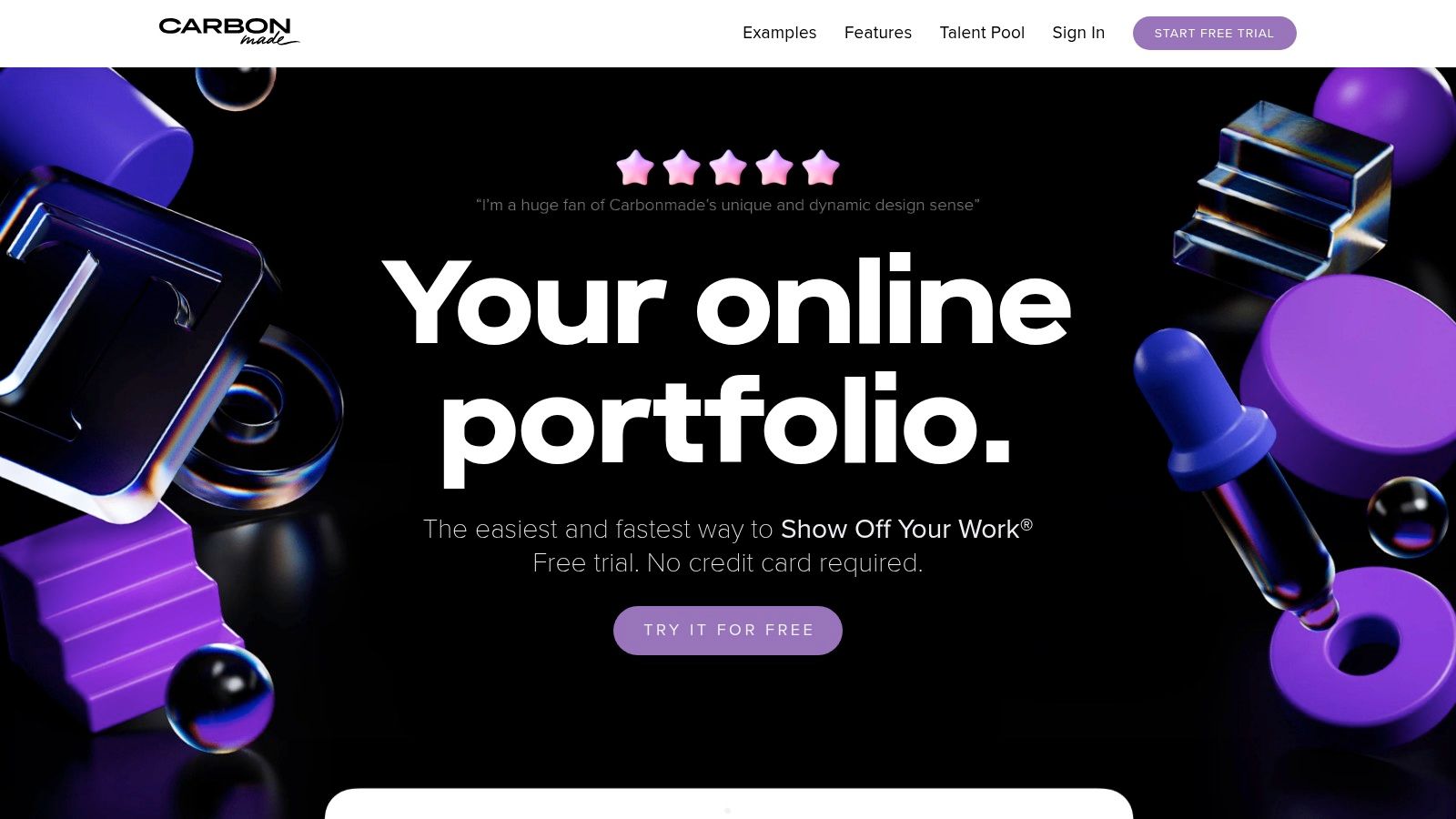
The platform offers a range of visually focused templates that you can customize to match your brand. While there is a free plan, its features are limited. To unlock key functionalities like a custom domain name (yourbusiness.com), more project uploads, and performance analytics, you will need to upgrade to one of its affordable paid plans.
Strategic Analysis
Carbonmade's strategic advantage is its laser focus on the user experience of the creator. It eliminates decision fatigue by offering curated, high-quality layouts and a block-based system. You simply choose a block for text, images, or video and drag it into place. This makes it one of the fastest ways to build a portfolio that looks professionally designed without hiring a designer.
Key Insight: Carbonmade is ideal for the busy business owner who needs to "get it done" efficiently. It prioritizes a stunning, mobile-responsive final product over endless customization options, ensuring your work—not the website's bells and whistles—remains the star of the show.
The platform is less of a community hub like Behance and more of a tool for creating a standalone, personal brand destination. Its built-in analytics provide valuable data on who is viewing your portfolio, which projects are most popular, and where your traffic is coming from, helping you refine your marketing efforts.
Actionable Takeaways for Beauty Professionals
To build an effective Carbonmade portfolio, focus on curating your absolute best work and letting the platform's clean design elevate it. Here are the steps:
- Choose a Visual-First Layout: Select a template that prioritizes large images or a grid gallery on the homepage. This immediately shows potential clients the quality of your work, whether it's detailed lash extensions or a dramatic hair transformation.
- Create Service-Specific Pages: Use Carbonmade's simple page-building tools to create dedicated pages for different services. For example, a "Bridal Makeup" page, a "Tattoo Flash" page, or a "Lash Lift & Tint" page can act as focused landing pages for your ads or social media links.
- Integrate a Booking Link: While Carbonmade doesn't have native booking, you can easily add a "Book Now" button or link that directs clients to your scheduling software (like StyleSeat or Acuity). Place this link prominently in your navigation menu and on your contact page to convert visitors into clients.
| Feature Comparison | Carbonmade | Custom Website |
|---|---|---|
| Cost | Free (limited) & affordable paid plans | Hosting & domain fees; potential design costs |
| Setup Time | Extremely fast, drag-and-drop | Can be time-consuming and complex |
| Built-in Traffic | None, requires external marketing/SEO | Low, requires external marketing/SEO |
| Customization | Good, within template-based layouts | Fully customizable |
Carbonmade offers one of the most efficient examples of online portfolios for professionals who need a beautiful, functional site without the technical headache, making it perfect for showcasing visual-heavy services.
Website: https://carbonmade.com
Comparison of 7 Popular Online Portfolio Platforms
| Platform | Implementation Complexity 🔄 | Resource Requirements ⚡ | Expected Outcomes 📊 | Ideal Use Cases 💡 | Key Advantages ⭐ |
|---|---|---|---|---|---|
| View Samples | Low – Pre-designed templates | Low – Inspiration and SEO optimized | Moderate – Enhanced online presence | Beauty professionals seeking tailored design ideas | Tailored for beauty industry, combines design + SEO |
| Behance | Medium – Profile setup | Low – Free with optional premium | High – Exposure and networking | Creatives seeking broad visibility and networking | Large creative community, Adobe integration |
| Dribbble | Medium – Invitation required | Low – Free with Pro options | High – Quality design exposure | UI/UX and visual designers needing freelance/networking | Strong design community, job opportunities |
| Awwwards | Medium – Submission and fees | Medium – Submission fees apply | High – Recognition and inspiration | Web designers seeking cutting-edge design and awards | Award recognition, high-quality curated content |
| Coroflot | Low to Medium – Portfolio setup | Low – Free with premium options | Moderate – Job opportunities and exposure | Designers wanting portfolios plus job market access | Job board, salary insights, free hosting |
| Adobe Portfolio | Low – Template customization | Medium – Adobe Creative Cloud required | High – Professional, personalized sites | Adobe users wanting easy, no-code portfolio creation | Deep Adobe integration, high customization |
| Carbonmade | Low – Drag-and-drop builder | Low to Medium – Premium plans needed | Moderate – Quick portfolio launch | Creatives needing simple, visually focused portfolio sites | User-friendly, drag-and-drop, visual focus |
Final Thoughts
We've explored a diverse collection of platforms, from dedicated portfolio builders like Adobe Portfolio and Carbonmade to creative communities like Behance and Dribbble. Each of the examples of online portfolios we dissected demonstrates a crucial lesson: your online presence is more than just a gallery of your work. It's your digital storefront, your brand's voice, and your most powerful client-attraction tool.
The most effective portfolios don't just display beautiful work; they tell a compelling story. They strategically guide visitors, build trust through testimonials, and make it incredibly easy for potential clients to take the next step.
Key Takeaways for Your Beauty Business Portfolio
As you build your portfolio, keep these core principles at the forefront of your strategy. The best examples of online portfolios consistently apply these ideas, and you can too.
- Clarity Over Clutter: Your best work should be front and center. A curated selection of high-quality images is far more impactful than an overwhelming, unorganized gallery.
- Brand Cohesion is Non-Negotiable: Your portfolio's design—from its color palette to its font choice—should perfectly align with the brand identity of your salon, spa, or studio.
- The User Experience Matters: A potential client frustrated by a confusing layout or a slow-loading page will likely leave and never return. Prioritize simple navigation and a mobile-friendly design.
- Action is the Goal: Every element on your site should lead the visitor toward a specific action, whether it's booking an appointment, scheduling a consultation, or contacting you for a quote.
Your Actionable Next Steps
Feeling inspired? It's time to turn that inspiration into action. Here’s a simple, step-by-step plan to get you started on creating or refining your own standout online portfolio.
- Define Your Primary Goal: What is the single most important action you want a visitor to take? Is it to book a service directly, fill out a contact form, or view your pricing? Define this first, as it will shape all other decisions.
- Select Your Best Work: Go through your photos and videos and choose 10-15 of your absolute best pieces. Focus on high-resolution images that showcase your unique skill and style.
- Choose the Right Platform:
- For simplicity and speed, use a tool like Carbonmade or Adobe Portfolio. They are designed to help you build a sleek, professional site quickly without needing technical skills.
- For community and discovery, platforms like Behance and Dribbble can be great for connecting with other artists and gaining exposure, though they are less focused on direct local client booking.
- Craft Your Story: Write a compelling "About Me" section that connects with your ideal client. Gather client testimonials to build social proof. Clearly outline the services you offer with pricing. Don't just show your work; explain the value you provide.
- Launch and Promote: Once your portfolio is live, don't keep it a secret! Add the link to your social media bios, your email signature, and your business cards. Announce your new online home to the world.
Creating a stunning online portfolio is one of the most impactful investments you can make in your beauty business. It’s your 24/7 advocate, working tirelessly to attract dream clients and showcase the incredible talent you bring to your craft.
Ready to pair your stunning new portfolio with a booking system that's just as professional? gohappybeauty provides a seamless, all-in-one platform for scheduling, client management, and payments, designed specifically for beauty professionals like you. Turn your portfolio visitors into paying clients with a booking experience that’s as flawless as your work by visiting gohappybeauty today.
Grow your beauty business
Our focus is, and always will be, helping you improve your online presence and generate more business from your website. That is what we do, for you.

