A Guide for Salon Owners: How to Book Online Nails and Grow Your Business

Let's be real—the salon phone ringing off the hook is the soundtrack of chaos. Each call pulls a nail tech away from a paying client, breaking their focus and killing the chill vibe you’ve worked so hard to create. It might sound like you're busy, but it's really just a bottleneck that’s costing you time, money, and your sanity.
Now, imagine this instead: It's 11 PM. A potential client is scrolling on their phone after a long day and remembers they need a manicure for a last-minute event. Instead of waiting until morning to call you (and probably forgetting or finding another salon), they hop on your website, see your availability, and book their appointment right then and there. You just made money in your sleep. This isn't just a nice-to-have feature; it's how successful salons operate now.
Beyond the Phone Call: The New Standard for Salon Bookings

The nail care industry is absolutely booming, and a huge part of that growth is because booking is easier than ever. The global Nail Care Services Market, currently valued at a staggering USD 13.1 billion, is on track to more than double. What's driving it? A massive shift toward digital convenience. Online booking makes professional nail care accessible to everyone, on their own schedule. You can dig into more data on this incredible market growth and see just how much tech is shaking things up.
The numbers don't lie. Clients now expect to book online nails the same way they order a pizza or an Uber. Sticking to a phone-only system isn't just old-school; you're actively making it harder for customers to give you their money.
The real magic of an online booking system isn't just about adding a button to your website. It's about flipping your entire business model from reactive to proactive. You stop being a slave to the phone and start taking control of a predictable, optimized schedule.
Embracing an online system empowers you to:
- Reclaim Your Time: Slash the hours you and your team waste playing phone tag, scheduling, rescheduling, and sending reminder texts.
- Reduce No-Shows: Automated reminders are a game-changer. They are proven to dramatically lower the number of clients who ghost their appointments.
- Boost Your Revenue: Capture those late-night and early-morning bookings. Plus, it’s ridiculously easy for clients to add extra services or upgrades when they see them laid out on the menu. Cha-ching.
How to Choose the Right Online Booking Software
Diving into the world of online booking software can feel like staring at a wall of endless polish colors. Every platform promises to make your life easier, but the right choice depends entirely on your salon's specific needs and vibe. Your goal isn't just to find a system; it's to find the system that works for you, your staff, and your clients without causing a massive headache.
Actionable Step: Grab a notebook and define your "must-have" features. Ask yourself:
- How many staff members do I need to manage? A solo artist has different needs than a salon with five technicians.
- Do I need to take deposits? A system with integrated payment processing is essential for reducing no-shows.
- How complex are my services? Can clients easily add on detailed nail art or a gel removal when they book? A system that can't handle your specific service menu is a deal-breaker.
Core Features Your Salon Cannot Ignore
Beyond a basic calendar, certain features are non-negotiable for a busy nail salon. Integrated payment processing is a huge one. Requiring a deposit or a card on file to secure an appointment can slash your no-shows by over 50%. No more staring at an empty chair that should have been a paying client.
Client communication is another biggie. A system that sends out automated SMS and email reminders is your new best friend. This single feature saves countless hours of manual confirmation calls and texts, ensuring your clients actually show up and your schedule stays full and predictable.
The best software becomes an invisible partner in your business. It should handle the tedious admin tasks automatically, freeing you up to focus on what you do best—creating beautiful nails and giving clients an experience they'll rave about.
Finally, think about growth. You need a system that offers simple, clear reporting tools. You should be able to quickly see your busiest days, most popular services, and top-performing technicians at a glance. This data is pure gold for making smart business decisions, like when to run a promotion or hire another tech.
The image below really drives home how critical a simple, clean interface is for your clients.
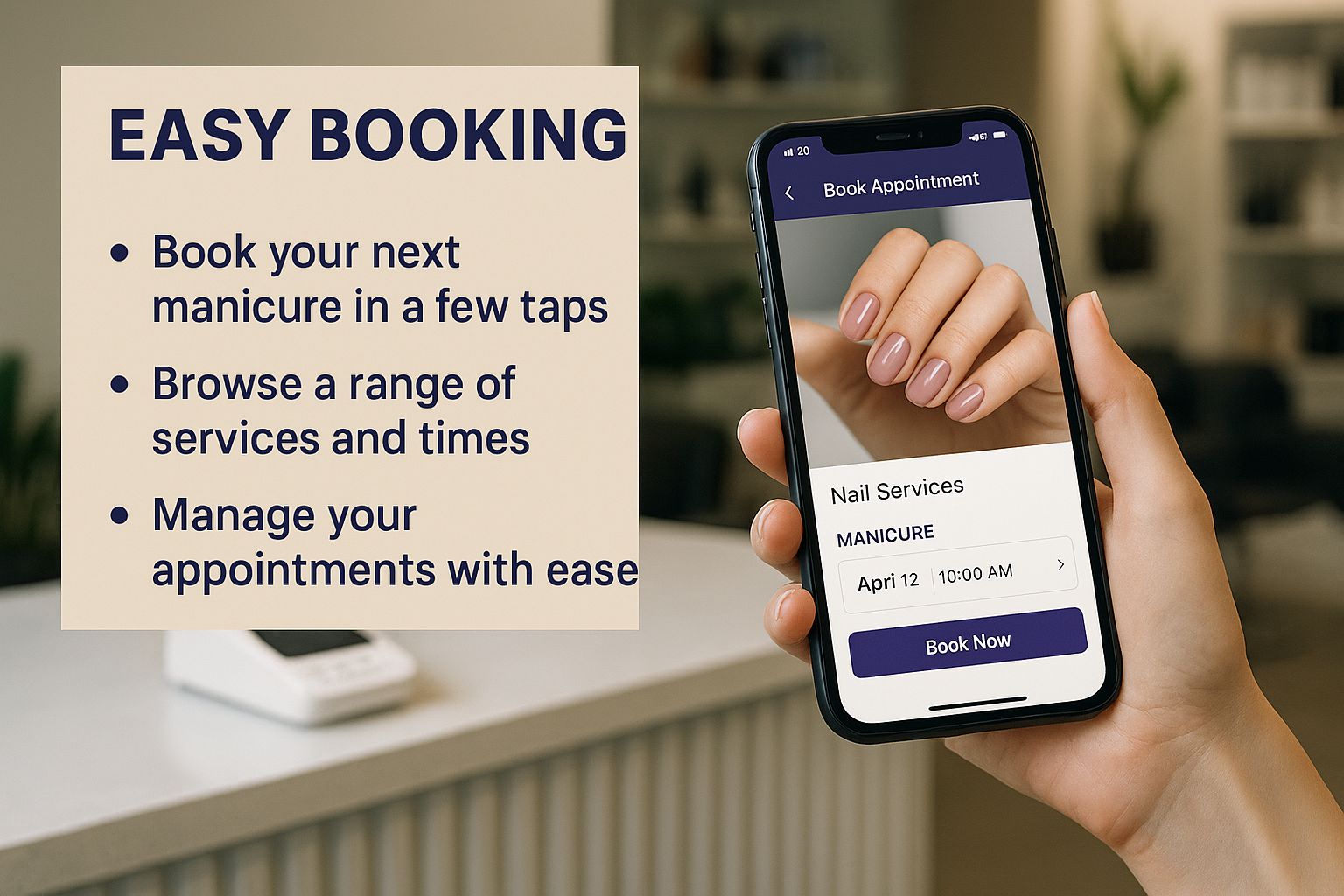
For a client, the ability to book online nails needs to be as smooth and intuitive as picking a color. If it's clunky or confusing, they'll just give up and call someone else.
Comparing Your Options: All-in-One vs. Basic Schedulers vs. Marketplaces
Okay, let's break down the main types of software you'll run into. Understanding the difference is key to avoiding overpaying for features you don't need or, worse, getting stuck with a system you outgrow in six months.
- Basic Appointment Schedulers: Think of these as the no-frills, get-the-job-done option. They're often free or very low-cost. They do one thing well: schedule appointments. They can be a great starting point for a solo tech or a tiny salon just dipping its toes into online booking.
- All-in-One Salon Suites: These are the heavy hitters, comprehensive platforms built specifically for the beauty industry. They include everything from booking and payments to client history, marketing tools, and staff management. While they have a higher monthly fee, they often provide a much greater return on investment by running your entire operation.
- Marketplace Platforms: These platforms not only handle your bookings but also list your salon on their public marketplace to help you find new clients. It's a tempting offer, but be warned: they often take a hefty commission on new clients and may promote your direct competitors right next to your listing.
Here’s a quick comparison table to help you visualize the differences and decide what’s right for your nail salon.
Online Booking Software Feature Comparison for Nail Salons
| Feature | Basic Appointment Schedulers | All-in-One Salon Suites | Marketplace Platforms |
|---|---|---|---|
| Primary Function | Simple calendar management | Full salon management | Booking + Client Acquisition |
| Payment Processing | Often not included or very basic | Fully integrated with deposits & POS | Integrated, but with fees/commissions |
| Client Reminders | Basic email reminders | Automated SMS & email | Automated SMS & email |
| Client Ownership | You own your client list | You own your client list | You often share or lose ownership |
| Typical Cost | Free – $30/month | $35 – $150+/month | Monthly fee + % commission on new clients |
Ultimately, choosing wisely means being honest about where your business is now and where you want it to be in a year. While many principles apply across the beauty industry, you can learn more about features common in online booking for hairdressers to see just how robust these all-in-one systems can be.
Don't let a low price tag or the promise of new clients trick you into a system that will create more work and cost you more in the long run. Invest in a tool that will grow with you.
Optimizing Your Setup for Effortless Bookings
So, you’ve picked your booking software. That’s a huge first step! Now, let's turn that tool into a client-booking, revenue-generating machine. A truly optimized setup does more than just fill your calendar—it steers clients toward the right services, nudges them to add on a little extra, and practically vaporizes no-shows.
This is where you go from just having a booking link to creating a seamless experience. The goal is to make booking online so ridiculously easy that picking up the phone to call you feels like a hassle. It all starts with your service menu.

Crafting a Service Menu That Sells
Think of your digital service menu as your silent salesperson, working 24/7. A confusing menu creates a mess—clients book the wrong thing, your schedule gets thrown off, and everyone ends up frustrated. A smart menu, on the other hand, prevents all that chaos and can seriously boost your average ticket.
Actionable Step: Audit your service menu right now.
- Be specific: Separate services like "Gel Manicure with Removal" and "Gel Manicure – No Removal." Assign accurate timings to each to avoid scheduling errors.
- Create Add-Ons: Identify quick, high-margin services you can offer as easy add-ons. Examples include:
- Detailed Nail Art (Adds 30 min): This manages expectations and blocks out the right amount of time.
- Paraffin Wax Treatment (Adds 15 min): A quick, high-margin indulgence clients love.
- Extended Hand Massage (Adds 10 min): A simple touch of luxury that elevates their entire experience.
- Write clear descriptions: Briefly explain what each service includes so clients choose correctly.
When these options are built right into the booking flow, clients can treat themselves with a single click. No awkward sales pitch needed. This is one of the biggest perks of using well-designed small business website templates that integrate booking features flawlessly.
Assigning Technicians and Managing Time
Once your services are crystal clear, it’s time to link them to the right people and the right time slots. Most solid booking platforms let you assign specific services to the techs who are trained or specialize in them. This is how you prevent your master nail artist from getting stuck with a basic polish change they stopped doing ages ago.
This is all about taking back control of your schedule. You can set your exact working hours, block out lunch breaks or personal appointments, and—this is a big one—add buffer time between clients.
A rookie mistake I see all the time is forgetting to add buffer time. Just 5-10 minutes automatically scheduled between appointments is a game-changer. It prevents those back-to-back scheduling nightmares and gives your team a moment to breathe, clean their station, and reset.
This level of control ensures your digital calendar actually reflects the reality of your salon, wiping out the stress of an overbooked day and making work better for your entire team.
Your Ultimate Weapon Against No-Shows
Finally, let's talk about the single most powerful feature you'll set up: automated reminders. No-shows are absolute profit killers. But from my experience, a simple chain of automated SMS and email reminders can slash them dramatically.
Actionable Step: Implement this proven reminder sequence in your booking software:
- Immediate Confirmation: An email or text goes out the second they hit "book." Peace of mind for them, a confirmed spot for you.
- 48-Hour Reminder: An email gives clients a generous window to cancel or reschedule if their plans changed.
- 24-Hour SMS Reminder: A text message is the final nudge. It's direct, hard to miss, and incredibly effective.
This simple, hands-off process keeps your salon top-of-mind, shows you respect your client's schedule, and, most importantly, protects your bottom line by keeping those chairs full.
Get the Word Out and Fill Your Calendar
Alright, your online booking system is live. Pop the champagne! But don't get too comfortable—a brilliant system is totally useless if your clients don't know it exists or, even worse, find it easier to just call like they always have. The real work starts now: shifting your clients’ habits from dialing to clicking.
Your mission is to make online booking the new normal, the absolute easiest choice for every single person who wants an appointment.
Actionable Step: Make your booking link impossible to miss.
- Website: Place a large "Book Now" button at the very top of your homepage and another one near the footer.
- Social Media: Make your direct booking link the only link in your Instagram bio. You can use a tool like Linktree but a direct link often performs better.
- Google Business Profile: Add your booking link directly to your Google listing so clients can book right from search results.
The easier it is for someone to book online nails, the more appointments you'll lock in.
Announce Your New System and Get Clients Hooked
Now it’s time for the big reveal. Your existing client list is your most valuable asset, so let them be the first to know with a dedicated announcement.
Actionable Step: Send a direct announcement campaign. Use these templates:
- Email Template: "Big news! Booking your next manicure just got a major upgrade. You can now book your appointments online, 24/7, right from our website. See all available times, pick your favorite tech, and even prepay for your service. No more phone tag! Click here to book your next visit: [Your Booking Link]"
- SMS Template: "Hey [Client Name]! Great news from [Your Salon Name]. You can now book your appointments online anytime! It's fast, easy, and you can see our full schedule. Book your next set here: [Your Booking Link]"
This direct approach makes your clients feel like VIPs and clearly shows them what's in it for them.
The secret is to frame the change around their convenience, not yours. Ditch the "we're trying to reduce phone calls" vibe. Instead, use phrases like "book anytime," "see all our services," and "no more waiting on hold." That’s what gets people excited.
Turn Your Salon Into a Booking Hub
Finally, bring your marketing efforts into your physical space. The best time to introduce a new habit is when a client is at their happiest—like right after you’ve finished a gorgeous set of nails and they can't stop staring at their hands.
Actionable Step: Create QR code signage.
- Place a small, chic sign with a QR code that links to your booking page at each nail station and at your front desk.
- Train your staff to say this simple phrase during checkout: "For your next appointment, you can just scan this code to book directly with me!"
Of course, getting the word out goes beyond your salon walls. For salon owners, developing a comprehensive small business social media strategy guide is also key for promoting your online booking services and keeping a steady stream of new clients rolling in.
Using Booking Data for Smarter Business Decisions
Your online booking system is so much more than a digital calendar. Seriously. Think of it as a goldmine of business intelligence just sitting there, waiting for you to start digging. Once you learn how to read the data, you stop just managing appointments and start making strategic moves that actually grow your nail salon.
This is how you get ahead of the game, moving from reacting to the daily chaos to proactively shaping your salon’s future. The insights hiding in your booking reports can completely change how you run your business.
Uncover Your Most Profitable Services
First thing's first: run a simple report on your most popular services. You might think your basic gel manicure is the bread and butter, but the numbers could tell a different story. Maybe it's the "Gel Manicure with Detailed Nail Art" that’s your most profitable service, even if it's not booked as often.
Actionable Step: Once a month, review your service report. Identify your top 3 most profitable services. Then, feature one of them in a social media post or on your website's homepage to encourage more bookings for that high-value service.
The goal isn't just to fill every appointment slot; it's to fill your schedule with the services that contribute the most to your bottom line. Data shows you exactly which services those are.
This shift is so important, especially now. The convenience for clients to book online nails and other treatments has been a massive driver in the beauty market's growth. In fact, the online channel for nail care is expected to grab a market share of around $7.46 billion. To get a piece of that pie, you need to understand what your digital clients truly want. You can read more about the growth of the online nail care market to see the full picture.
Optimize Staff Schedules and Promotions
Next, take a look at your booking patterns. When are you slammed and when are you slow? Does your report show that Thursday afternoons are dead, but Saturday mornings are booked solid for weeks? That information is pure gold.
Armed with this data, you can take immediate action:
- Slow Day Promotions: Create a "Treat Yourself Thursday" special. A small discount or a free add-on like a paraffin dip can be just the thing to drive traffic during those quiet hours.
- Smart Staff Scheduling: Stop guessing. Adjust your staff schedules to match real demand. This means more hands on deck during peak times and reduced labor costs when things are slow.
- Technician Performance: Pinpoint your top-performing techs. And I don't just mean who's the busiest—look at who has the highest client retention or the biggest average ticket. You can then reward them or use their success as a training model for the rest of the team.
To really make the most of all this, you need to make sure your data is clean and connected. Following solid customer data integration best practices is key. It helps ensure all your information works together, giving you a crystal-clear view of your business's performance.
Common Questions About Online Nail Salon Bookings
Switching to a new system, even one that promises to make your life easier, can feel like a big leap. It’s totally normal to have a few nagging questions before you decide to let clients book online nails. Let's walk through the most common worries I hear from salon owners so you can move forward feeling completely confident.
One of the biggest concerns is always about the team. Will your nail techs, who are artists at heart, find a digital system too clunky or complicated?
Actionable Insight: Involve your team in the selection process. Let them test drive 1-2 software options. When they see firsthand how it reduces interruptions and manages their schedule, they'll become your biggest advocates. A quick team walkthrough is usually all it takes for the lightbulb to go on.
What If a Client Books the Wrong Thing?
This is a completely valid fear, but it’s one you can easily get ahead of with a smart setup. It all comes down to creating absolute clarity in your service menu.
Instead of a vague "Gel Manicure," get super specific with your options. For example:
- Gel Manicure – No Removal (Set for 60 minutes)
- Gel Manicure with Removal (Set for 75 minutes)
This simple tweak automatically blocks off the right amount of time for the service. Many systems also let you manually approve first-time bookings from new clients, giving you a safety net to call and confirm they’ve chosen the perfect service for their needs.
The goal of your online booking setup isn't just to take appointments; it's to guide clients toward the correct booking, managing their expectations and protecting your schedule from the very first click.
Can I Still Take Phone Bookings?
Absolutely! An online system is there to act as your new digital front desk assistant, not to completely replace the human touch.
When a client calls to book, your receptionist will simply use the same software to see real-time availability and pop the appointment into the calendar manually. This guarantees your schedule is always perfectly synchronized, preventing any accidental double-bookings no matter how the appointment was made.
For even more answers to common queries, we've put together a detailed list of our frequently asked questions to cover all your bases.
Ready to create a beautiful, high-ranking website that makes online booking a breeze? The gohappybeauty website builder is designed specifically for nail salons like yours. Our platforms look amazing and are built with SEO in mind to help new clients find you. Start building your dream website with us today!
Grow your beauty business
Our focus is, and always will be, helping you improve your online presence and generate more business from your website. That is what we do, for you.

